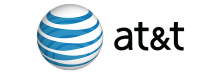Easy to Use
Get up and running quickly using the DynamicPDF API. Our online designer, REST APIs and client libraries make it easy to add PDF capabilities to your applications.
Efficient and Scalable
Generate real-time PDFs in milliseconds, and don't worry about scalability. And because tasks complete in real-time, your application doesn't wait around or poll for a task to complete.
Global Availability
Minimize network latency by automatically routing to one of our globally available zones. We have 10 zones available globally so your applications can soar.
Secure
You and your client's security and privacy concerns are important to DynamicPDF. We never store your private data in our environment and offer isolated options.
Key Features
- Online Document/Report Designer
- Merge, Stamp and Add Barcodes to PDFs
- Fill PDF Forms and Retrieve Form Field Data
- Convert Images to PDF
- Encrypt and Secure PDFs
- Retrieve Text, XMP and Other Information
Why choose DynamicPDF?
- Over 20 years experience writing great PDF SDKs
- Client libraries for Node.js, .NET, Java, PHP, Go, Python, and Ruby
- Efficient and easy to use
- Awesome support
- Transparent Pricing
- Trusted by Over 10,000 Customers
Client Libraries Available for:
Node.js
.NET
Java
PHP
Go
Python
Ruby
Easy to Use
Creating and working with PDFs is a breeze. Our online DynamicPDF Designer makes creating reports and documents easy. Our REST APIs make tasks like merging, converting images, encrypting documents or form filling simple. And our client libraries make it easy to integrate with Node.js, .NET, Java, Go, PHP or Python.
Online Document and Report Designer
Our online DynamicPDF Designer makes creating reports and documents easy.
Intuitive REST APIs
Our REST APIs make tasks like merging, converting images, encrypting or form filling simple.
Node.js, .NET, Java or PHP Client Libraries
Our client libraries make it easy to integrate with Node.js, .NET, Java, Go, PHP, Python, or Ruby.
- cURL
- C# (.NET)
- Java
- Node.js
- PHP
- Go
- Python
{
"author": "Alex Smith",
"title": "Combined PDF",
"inputs": [
{
"type": "pdf",
"resourceName": "DocumentA.pdf"
},
{
"type": "pdf",
"resourceName": "DocumentB.pdf"
}
]
}
curl https://api.dpdf.io/v1.0/pdf
-H "Authorization: Bearer [YOUR API KEY GOES HERE]"
-F "Instructions=@instructions.json"
-F "Resource=@DocumentA.pdf"
-F "Resource=@DocumentB.pdf"
-o "output.pdf"
Available on NuGet:
https://www.nuget.org/packages/DynamicPDF.API
Install-Package DynamicPDF.API
Code to merge 2 PDFs together:
Pdf pdf = new Pdf();
pdf.ApiKey = "[YOUR API KEY GOES HERE]";
pdf.AddPdf(new PdfResource("DocumentA.pdf"));
pdf.AddPdf(new PdfResource("DocumentB.pdf"));
var response = pdf.Process();
if (response.IsSuccessful)
{
File.WriteAllBytes("Output.pdf", response.Content);
}
Available on Maven:
https://search.maven.org/search?q=g:com.dynamicpdf.api
<dependency>
<groupId>com.dynamicpdf.api</groupId>
<artifactId>dynamicpdf-api</artifactId>
<version>1.0.0</version>
</dependency>
Code to merge 2 PDFs together:
Pdf.setDefaultApiKey("[YOUR API KEY GOES HERE]");
Pdf pdf = new Pdf();
pdf.addPdf(new PdfResource("DocumentA.pdf"));
pdf.addPdf(new PdfResource("DocumentB.pdf"));
PdfResponse response = pdf.process();
if (response.getIsSuccessful())
{
byte[] pdfBytes = response.getContent();
// Do something with the PDF bytes
}
Available on NPM:
npm i @dynamicpdf/api
Code to merge 2 PDFs together:
Pdf.DefaultApiKey = '[YOUR API KEY GOES HERE]';
var pdf = new Pdf();
pdf.addPdf(new PdfResource("documentA.pdf"));
pdf.addPdf(new PdfResource("documentB.pdf"));
var response = await pdf.process();
if (response.isSuccessful) {
var outStream = fs.createWriteStream("./output/Merge.pdf");
outStream.write(res.setPdfContent);
outStream.close();
}
Available as a Composer package:
composer require dynamicpdf/api
Code to merge 2 PDFs together:
Pdf::$DefaultApiKey = "[YOUR API KEY GOES HERE]";
$pdf = new Pdf();
$pdf->AddPdf(new PdfResource("DocumentA.pdf"));
$pdf->AddPdf(new PdfResource("DocumentB.pdf"));
$response = $pdf->Process();
if($response->IsSuccessful) {
file_put_contents($this->outPutPath."Output.pdf",$response->PdfContent);
}
Available as Go package: https://pkg.go.dev/github.com/dynamicpdf-api/go-client
go install github.com/dynamicpdf-api/go-client
Code to merge 2 PDFs together:
pdf := getNewPdf()
pdfResource := resource.NewPdfResourceWithResourcePath("../InputResources/SinglePage.pdf", "SinglePage.pdf")
pdfInput := input.NewPdfWithResource(pdfResource)
pdfInput.ResourceName = pdfResource.ResourceName
pdf.Inputs = append(pdf.Inputs, pdfInput)
pdfResource1 := resource.NewPdfResourceWithResourcePath("../InputResources/AllPageElements.pdf", "AllPageElements.pdf")
pdfInput1 := input.NewPdfWithResource(pdfResource1)
pdfInput1.ResourceName = pdfResource1.ResourceName
pdf.Inputs = append(pdf.Inputs, pdfInput1)
resp := pdf.Process()
res := <-resp
if res.IsSuccessful() == true {
os.WriteFile("../test_output/MergeOptionsoutput1.pdf", res.Content().Bytes(), os.ModeType)
Available from Python Package Index (PIP) PyPI: https://pypi.org/project/dynamicpdf-api/
pip install dynamicpdf-api
Code to merge 2 PDFs together:
pdf=Pdf()
inputA = pdf.add_pdf(PdfResource(basePath + "DocumentA.pdf"))
pdf.add_pdf(PdfResource(basePath + "DocumentB.pdf"))
response = pdf.process()
if response.is_successful:
with open(basePath + "merge-pdfs-output-python.pdf", "wb") as output_file:
output_file.write(response.content)
Efficient and Scalable
PDFs are created and assembled in real time. Our years of experience in creating efficient and scalable PDF SDKs is now adapted to a powerful REST API.
Highly Efficient Processing
Our APIs process and create PDF documents in a highly efficient manor.
Our APIs Automatically Scale to Meet Demand
Our APIs automatically scale based on demand.
Realtime PDF Creation and Assembly
PDFs are created and assembled in realtime.
Global Availability
Our API is deployed and available in 10 geographic zones to minimize network latency.
10 Geographic Zones
Our API is deployed and available in 10 geographic zones to minimize network latency.
Automtic Routing to Closest Zone
Our API automatically routes you to the closest zone.
Specify A Zone When Required
You have the options to route your trafic to a specific zone (region) when required.
Secure
Your client's private data is never stored in our environment. Additionally, we offer isolated enviroments for those who demand the highest level of security.
Private Data is Not Stored
We don't store you or your customers private data unless you specifically ask us to.
Isolated Environments Available
Please contact us for isolated environment options.
Dedicated Environments Available
Please contact us for dedicated environment options.