DynamicPDF API Tutorial Library
 Here at DynamicPDF we have created numerous tutorials to help you get started using the DynamicPDF API.
Here at DynamicPDF we have created numerous tutorials to help you get started using the DynamicPDF API. The best way to learn is by doing. Here at DynamicPDF we have created numerous tutorials to help you get started using The DynamicPDF API. New tutorials are added almost every month, so be sure to visit this page often. Another good source for tutorials is by referring to the blog.
| Tutorial | Endpoint/Tool | Sample Project | Description |
|---|---|---|---|
| Getting Started | |||
| Getting Started in 5 Minutes | Designer, dlex-layout | Getting Started | In this getting started tutorial we create a simple DLEX report and then use the dlex-layout endpoint to create a new PDF. |
| Portal | |||
| Exploring the File Manager and Fonts | In this tutorial you explore the File Manager and the Global Fonts panel. The tutorial familiarizes you with steps needed when using any of the numerous endpoints. | ||
| Organizing Applications Using the Apps and API Keys | Organize your applications in the Apps and API Keys so you can better manage your organization's many DynamicPDF API Endpoints. | ||
| DynamicPDF API | |||
| Merging PDFs | pdf | Merge PDFs (pdf endpoint) | Use the pdf endpoint to merge three pre-existing pdf documents. |
| Completing an Acroform | pdf | Fill an Acroform (pdf endpoint) | Use the pdf endpoint to fill-out a pre-existing PDF form with values and save the resulting PDF. |
Creating a PDF from DLEX (pdf Endpoint) | pdf | Create a PDF (pdf endpoint) | Use the pdf endpoint to generate a PDF report using DLEX. Then merge two PDF documents and then append the merged PDFs to the PDF created using the DLEX report. |
| Adding Bookmarks to a PDF | pdf | Add Bookmarks (pdf endpoint) | Use the Outline element in JSON instructions with the pdf endpoint to create a PDF that includes bookmarks. |
Creating a PDF from DLEX (dlex-layout Endpoint) | dlex-layout | Create a PDF (dlex-layout endpoint) | Use the dlex-layout endpoint to create PDF reports dynamically on the cloud. |
| Get Image Metadata | image-info | Get Image Information (image-info endpoint) | Use the image-info endpoint to get metadata describing an image. |
| Extract PDF Metadata | pdf-info | Get PDF Information (pdf-info endpoint) | The pdf-info endpoint returns metadata from a PDF document. |
| Extract PDF Text | pdf-text | Extract Text (pdf-text endpoint) | Extract text from PDF documents using the pdf-text endpoint. |
| Extract XMP Metadata | pdf-xmp | Get XMP Metadata (pdf-xmp endpoint) | Extract XMP meta-data from PDF documents using the pdf-xmp endpoint. |
| Test API With Postman. | - | Test Cloud APT with postman. | Test the DynamicPDF API endpoints using Postman. |
| Using dlex-layout in a Bubble App | - | Using dlex-layout in a Bubble App. | Add PDF report generating to you web applications with no coding using DynamicPDF API and Bubble. |
| DynamicPDF API Designer | |||
| Designer - Quick Tour | Designer | Getting Started | Get up and running quickly by reviewing the major features of a sample DLEX report. |
| Create a Page | Designer | Create a Page (Designer Tutorial) | Use DynamicPDF Designer to create a report's cover-page. |
| Create a Report | Designer | Create a Report (Designer Tutorial) | Create a report using DynamicPDF Designer. |
| Create a Subreport | Designer | Create a Subreport (Designer Tutorial) | Use Subreports to create reports containing nested data rows. |
| Create a Page Using a Template | Designer | Create a Page Using a Template (Designer Tutorial) | Use a PDF Template and a page to fill-out a pre-existing PDF form. |
| Create a Report With a Template | Designer | Create a Report Using a Template (Designer Tutorial) | Create a report using a template. |
| Create a Report Using the dlex-layout Endpoint | Designer, dlex-layout | Create a Report Using a Template (Designer Tutorial) | Use a report created by DynamicPDF Designer to call the dlex-layout REST endpoint. |
Sample Projects
Every tutorial has an associated set of resources you can add to your cloud storage space using the File Manager. Fully completed examples are also available as a GitHub project. The sample project names are listed in the preceding table.
Sample Resources
You must either use the cloud resources in your cloud storage space or download the resource to your local system when completing a tutorial. More information is provided in each of the individual tutorials.
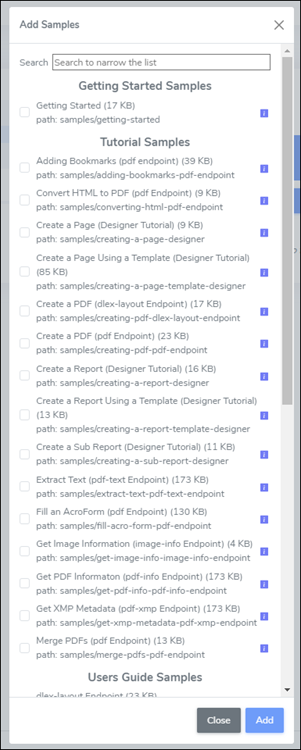
Figure 1. All sample resources are available from your cloud storage space using the File Manager.
Client Libraries
The DynamicPDF API provides client libraries implemented in the following languages.
- C#
- Java
- Node.js
- PHP
- Go
- Python
Libraries
Access the client libraries from the DynamicPDF API GitHub project at https://github.com/dynamicpdf-api.
Refer to each client library's readme.md file on GitHub for documentation on the library.
Tutorials GitHub
The DynamicPDF API also provides examples for each client libraries you can reference while completing a tutorial.
Refer to each client library's readme.md file on GitHub for documentation on the library.
Access the sample projects for the desired language from one of the DynamicPDF API GitHub projects at https://github.com/dynamicpdf-api.