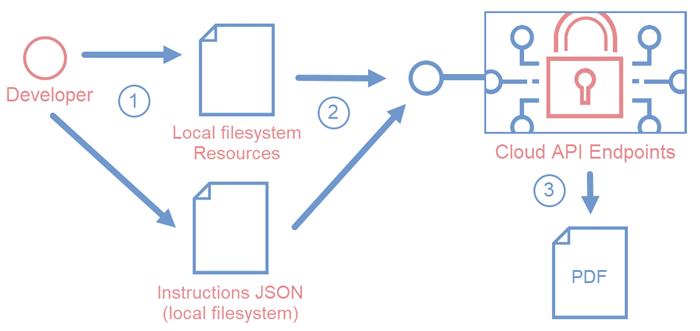Workflow
 The DynamicPDF API - a suite of tools for creating PDFs on the cloud - contains everything your organization needs to create and manipulate PDF documents.
The DynamicPDF API - a suite of tools for creating PDFs on the cloud - contains everything your organization needs to create and manipulate PDF documents.This page provides a quick overview of the general workflow you follow when developing using DynamicPDF Designer and the DynamicPDF API Endpoints. For more detailed instructions refer to the endpoint's Users Guide page.
Note that for all the manual processes where you call a DynamicPDF API endpoint you might also use one of the client libraries rather than constructing REST calls manually.
DynamicPDF Designer with dlex-layout
The following illustrates how to use DynamicPDF Designer with the dlex-layout endpoint. First create/edit a DLEX file specifying how to build a PDF report. Then use that DLEX combined with API calls to dynamically build the finished PDF reports.
- Open DynamicPDF Designer (Online) and create/edit a DLEX file with specifications for creating PDF.
- Create JSON dataset.
- Load JSON into Designer.
- Create PDF using DLEX file and JSON dataset.
- Call the
dlex-layoutendpoint where the DLEX file is in your DynamicPDF Cloud and the JSON file is on your local system. - The
dlex-layoutendpoint processes your request and returns generated PDF.
This flow assumes the DLEX file is in your cloud storage space while the JSON data is on your local system. The JSON data resides on your local system so that it is easy to dynamically generate the needed JSON and so that your data is always safe by not residing on the cloud.
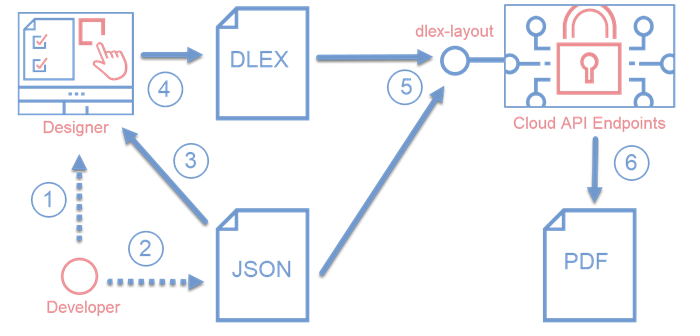
You can also use the pdf endpoint to generate a PDF from a DLEX if you prefer.
image-info, pdf-info, pdf-text Endpoints
The following steps illustrate how to use the image-info, pdf-info, and pdf-text endpoints to generate JSON metadata.
- Create the endpoint call with a resource on your local system.
- Call the desired endpoint.
- The endpoint processes the resource and returns JSON metadata.
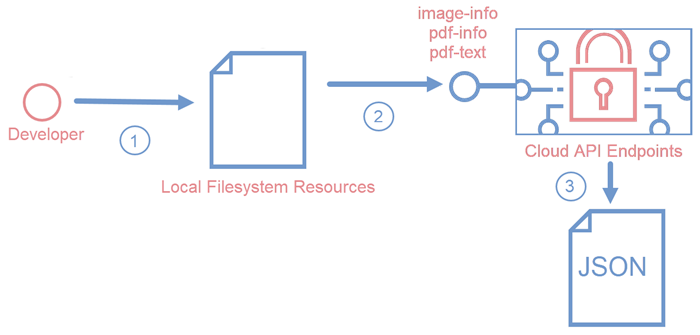
pdf-xmp Endpoint
The steps to use the pdf-xmp endpoint are essentially the same as the image-info, pdf-info, and pdf-text endpoints, only the result is an XML document describing the PDF's XMP information rather than JSON or a PDF.
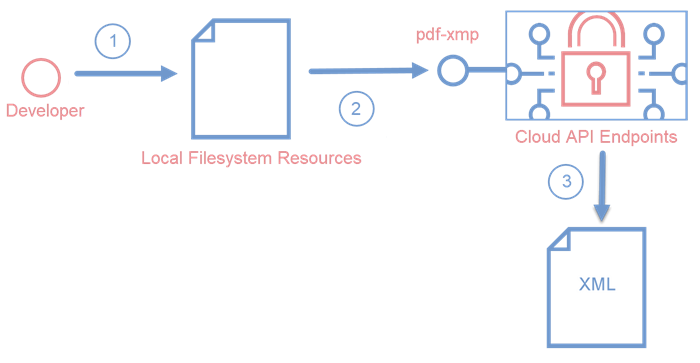
pdf Endpoint
The pdf endpoint is slightly more complicated then the other endpoints, but it also contains more features than the other four endpoints. The pdf endpoint also requires that you create an instructions JSON document. The following diagram illustrates.
- Create a JSON instructions document and specify the required resources.
- Call the
pdfendpoint. - The endpoint processes the instructions JSON and the resources and returns a generated PDF.