Overview
 Use the Portal to manage your DynamicPDF API environment.
Use the Portal to manage your DynamicPDF API environment.The Portal is the where you manage resources, use DynamicPDF Designer, manage users, manage billing, access reports, and access documentation. Refer to any of the links below for more information.
Table Of Contents
| Portal Menu | Functionality | Documentation |
|---|---|---|
| Files | Opens the File Manager. | File Manager |
| Fonts | Opens Global Fonts panel. | Global Fonts |
| Files | Add samples to cloud storage space. | File Manager - Samples |
| Designer | Opens The DynamicPDF Designer. | DynamicPDF Designer |
| API Keys | Opens the API Keys panel. | API Keys |
| Manage Users | Opens Manage Users panel. | Manage Users |
| Plan | Opens the Plan and Billing/Plan panel. | Plan and Billing |
| Billing | Opens the Plan and Billing/Billing Information panel. | Plan and Billing |
| Invoices | Opens the Plan and Billing/Invoices panel. | Plan and Billing |
| Reporting | Opens the Reporting panel. | Reporting |
| Help Documentation | Navigates to the online documentation. | Documentation Overview |
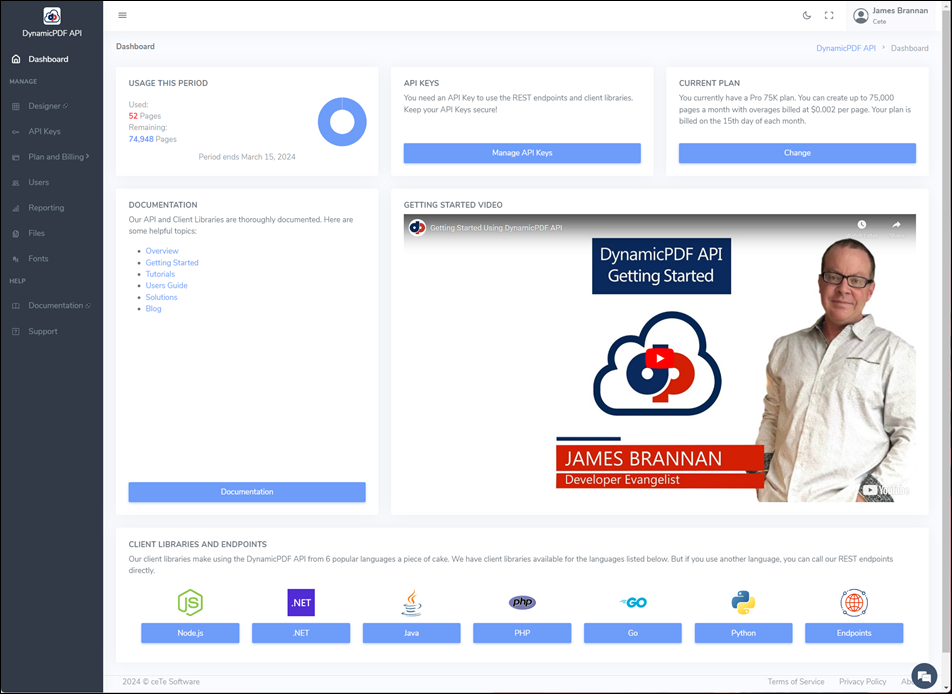
Figure 1. The DynamicPDF API's Portal.
Logout
Logout of your account by clicking the Logout button.
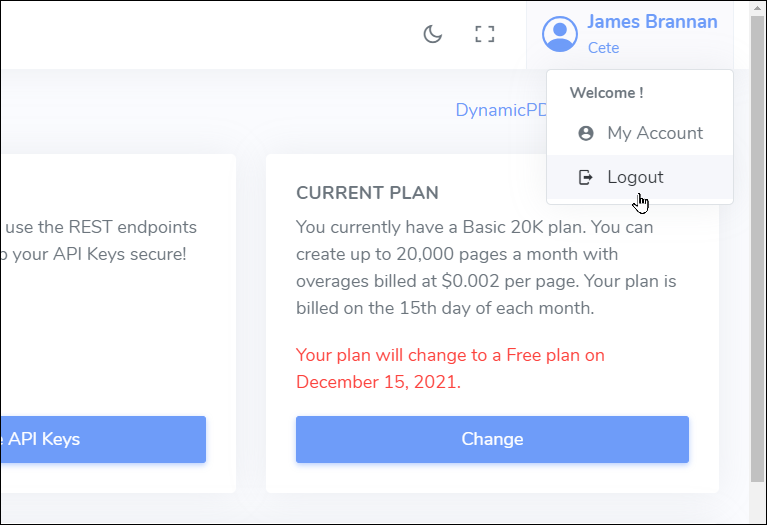
Figure 2. Click the Logout button to log out of your account.