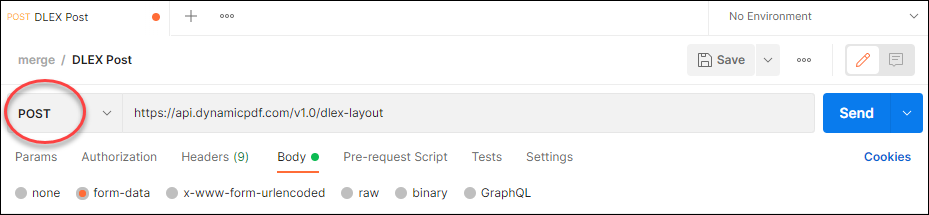Overview
 The DynamicPDF Designer is the DynamicPDF API's graphic tool for developing PDF reports. Refer to one of the following topics or tutorials for more information.
The DynamicPDF Designer is the DynamicPDF API's graphic tool for developing PDF reports. Refer to one of the following topics or tutorials for more information.The DynamicPDF Designer is a layout tool used to create templates to create PDF documents using the pdf and the dlex-layout endpoints. Elements are dragged, dropped, resized, and positioned in Designer to create a template as a DLEX file. The DLEX file, combined with a JSON dataset, can then be used via the DynamicPDF CloudAPI's endpoints.
Designer Topics
| Topic | Location |
|---|---|
| The User Interface | Graphical User Interface |
| Conditions | Conditions |
| Expressions | Expressions |
| DLEX Files | DLEX |
The designer-usersguide-examples GitHub project contains numerous examples illustrating the many different components of a DLEX document. The Samples folder in your DynamicPDF cloud storage also contains numerous example projects. Refer to the Designer Examples documentation for more information.
Designer Tutorials
The best way to learn the DynamicPDF API Designer is by viewing one of our many tutorials where you are guided from creating a single page to a Report with a Subreport. Refer to any of the tutorials to learn more.
- Getting Started Using Designer
- Create a Page
- Create a Report
- Create a Subreport
- Create a Page Using Template
- Create a Report Using Template
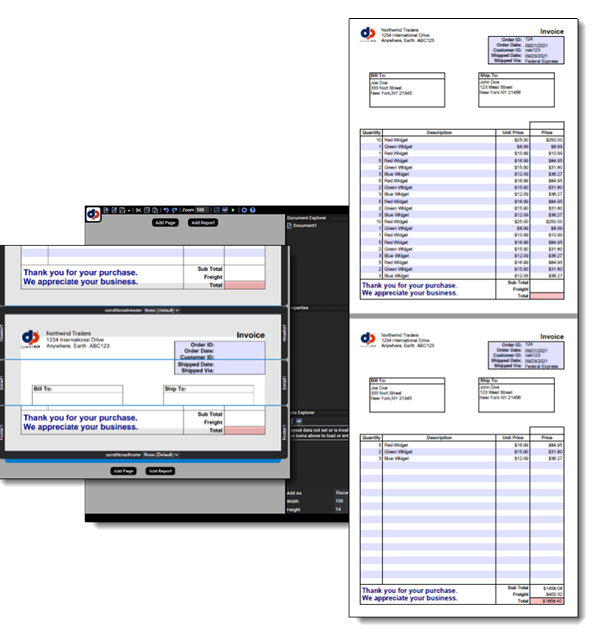
Designer Development Steps
Designer uses a drag-and-drop method to add elements to a template. In general, you follow the following steps to create a DLEX document.
- Create a new Page.
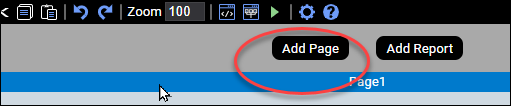
- Create a new Report.
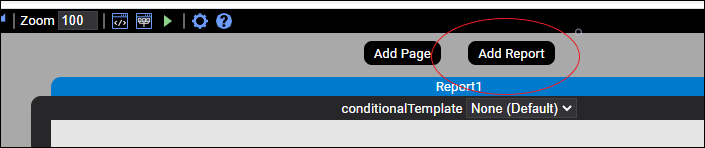
- If applicable, add a Template to the report.
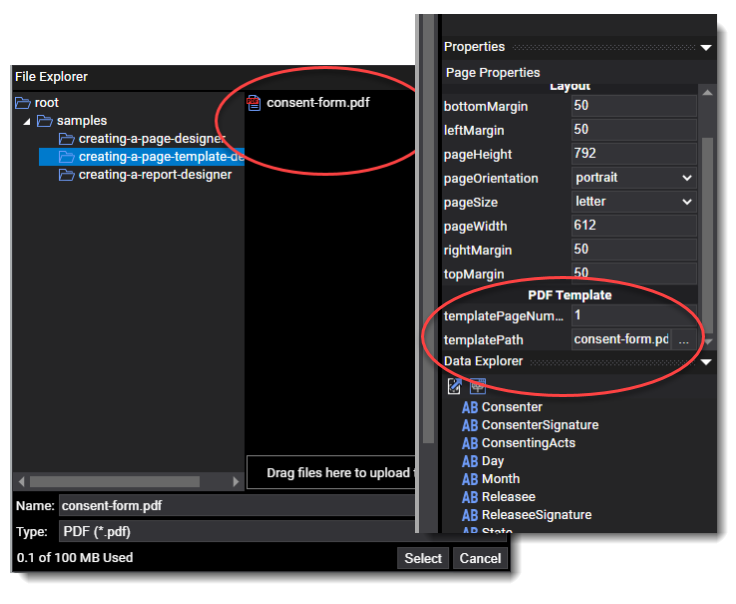
- Add elements to the Report.
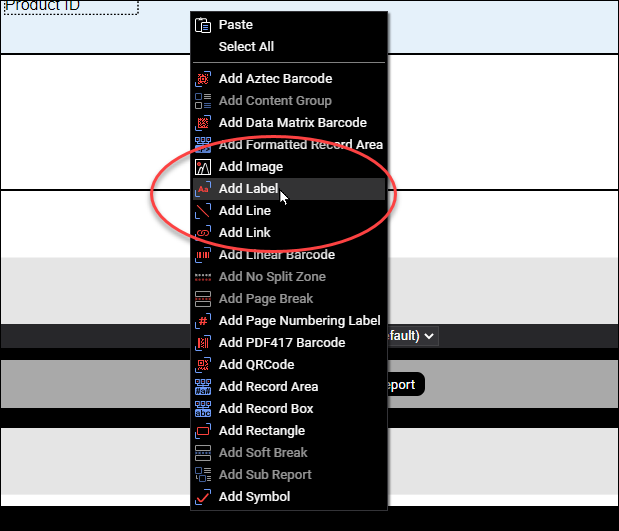
- Adjust section heights and properties as needed.
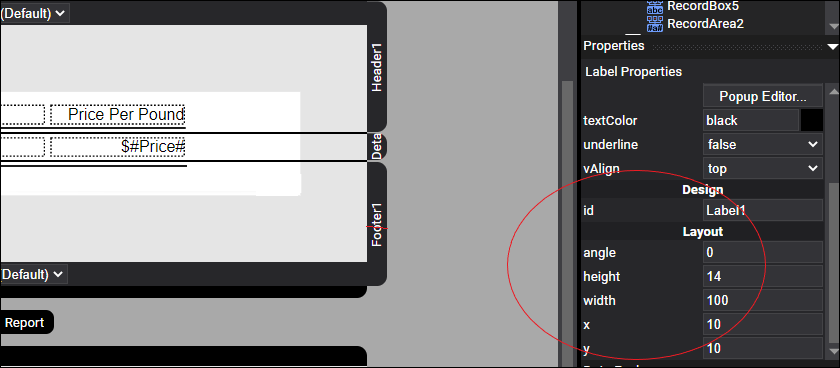
- Save the template as a .DLEX file.
- Call the
pdfordlex-layoutendpoint to generate the PDF report from the DLEX template.