DynamicPDF API's Portal
DynamicPDF is excited to announce our new Portal has been redesigned to make working with the DynamicPDF API more intuitive. We are also happy to announce the renaming of the DynamicPDF Cloud API to DynamicPDF API and our new home: https://dpdf.io.
DynamicPDF API Becomes DynamicPDF API
DynamicPDF announces our new name, DynamicPDF API. Since launching the DynamicPDF API last year, people worldwide have used it to create and manipulate PDF documents and reports. Our mission at the DynamicPDF API has always been to provide an easy-to-use web interface for organizations wishing to capitalize on our powerful flagship product, DynamicPDF Core Suite, without worrying about installing and managing desktop software. To reflect DynamicPDF's goals, the DynamicPDF Cloud API will now be known as the DynamicPDF API. This name change better reflects the current trend, where cloud computing is so ubiquitous that adding cloud to our name felt redundant.
The DynamicPDF API also changed its domains to:
- https://dpdf.io for the main website and
- https://portal.dpdf.io/log-in for the portal.
Portal
DynamicPDF API replaced the Environment Manager with our new and improved Portal. The Portal includes global font management, a more intuitive file manager, and other features improving your experience using the DynamicPDF API for all your PDF needs. Use the Portal to manage your organization's apps, API keys, plan, billing, files, and fonts and to review usage reports.
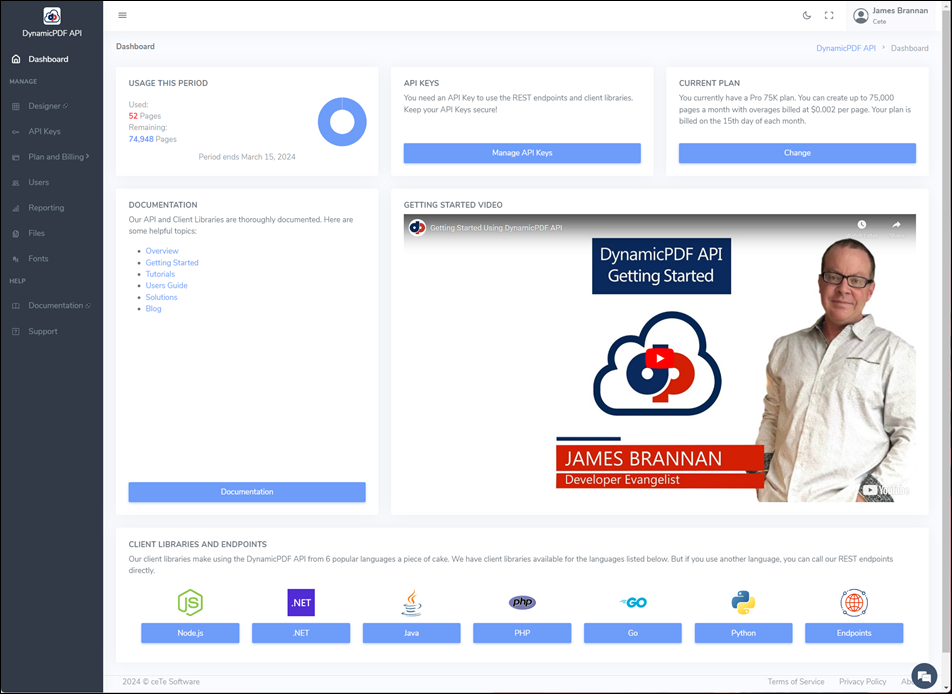
Global Fonts
You can now add fonts globally to your account if you need to use a font other than Google Fonts or the 14 built-in PDF fonts. Select Fonts from the Portal menu to view the Global Fonts panel. The Global Fonts panel allows you to manage fonts you wish to use globally in your DynamicPDF applications.
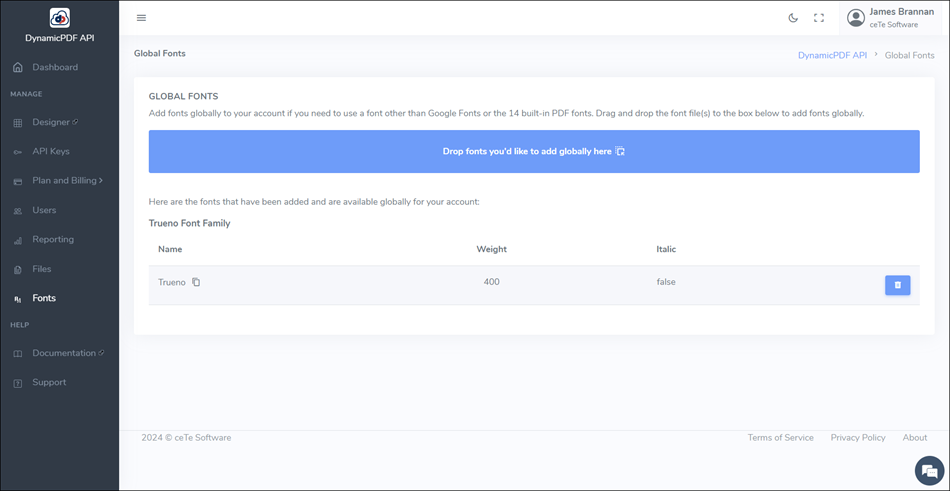
A future blog post will discuss global fonts in more detail.
File Management
The File Manager, previously called the Resource Manager, was redesigned to be a more intuitive way of adding, removing, downloading, and renaming your files in your DynamicPDF API cloud storage. Manage your DynamicPDF API cloud resources using the File Manager.
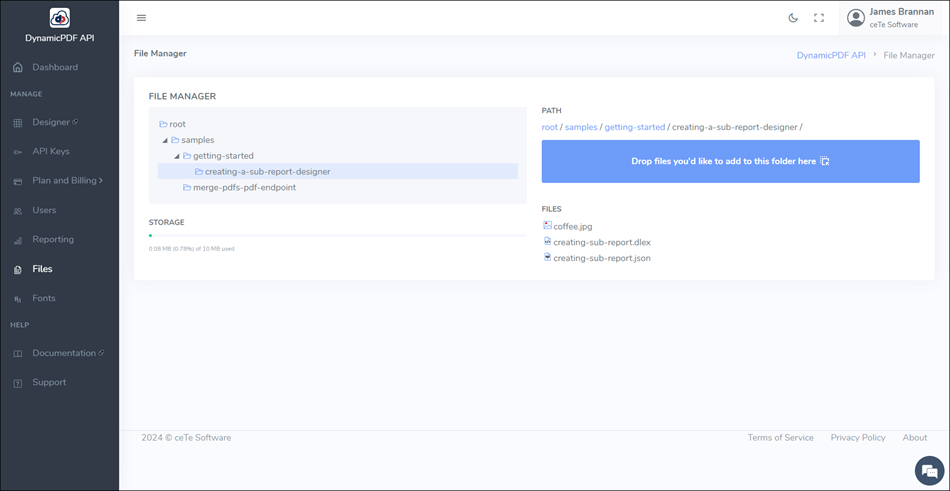
Other Improvements
Other improvements include:
- A more intuitive interface for managing your Apps and API keys.
- Easier and more intuitive user management.
- Easier plan management that allows more conveniently changing plans.
- Quicker access to invoices to keep on top of your organization's invoices.
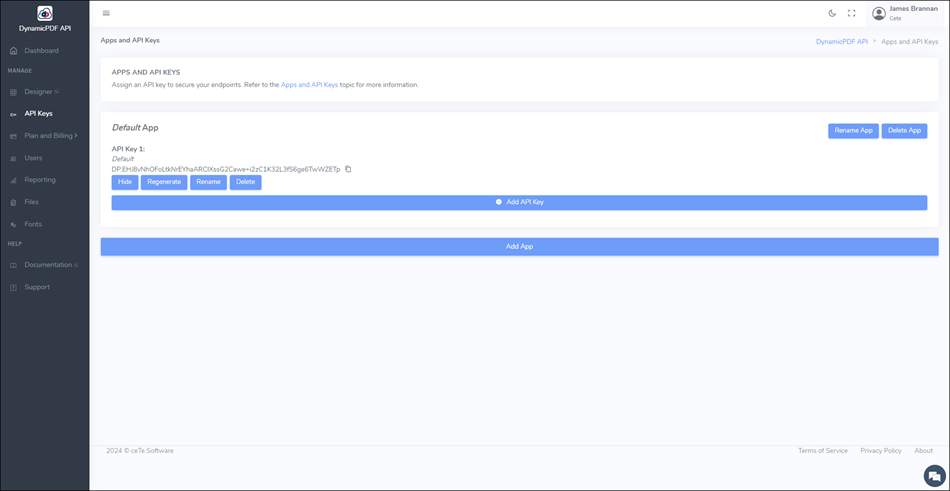
- Change your plan at any time using the Plan panel.
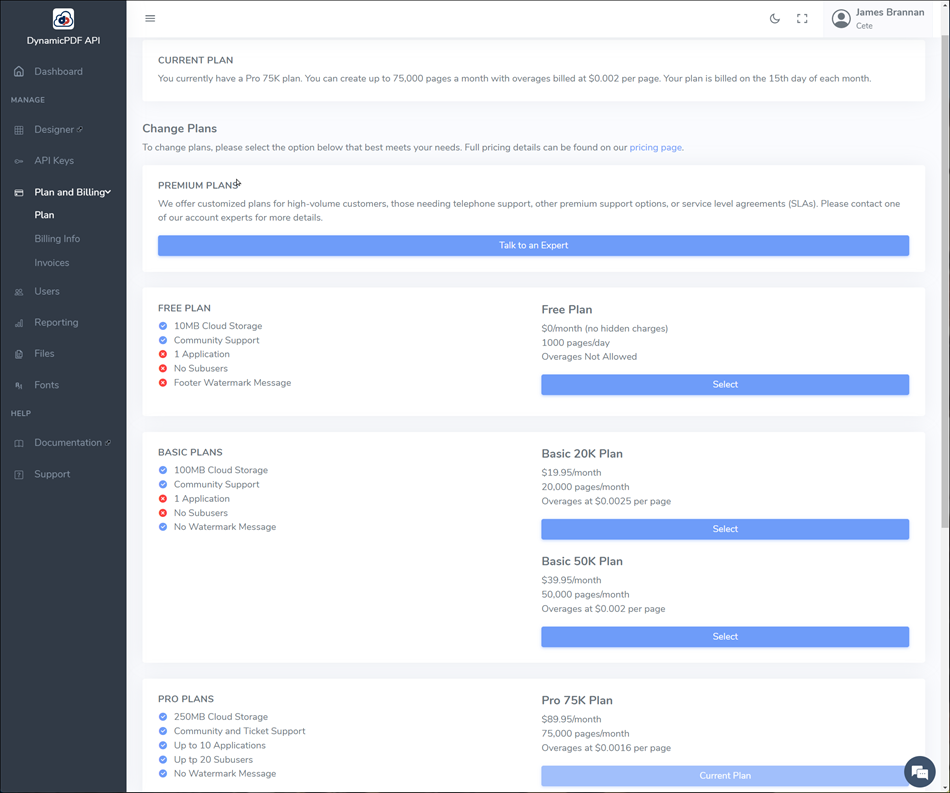
- Add, edit, or delete billing information for your account using the Billing Information panel.
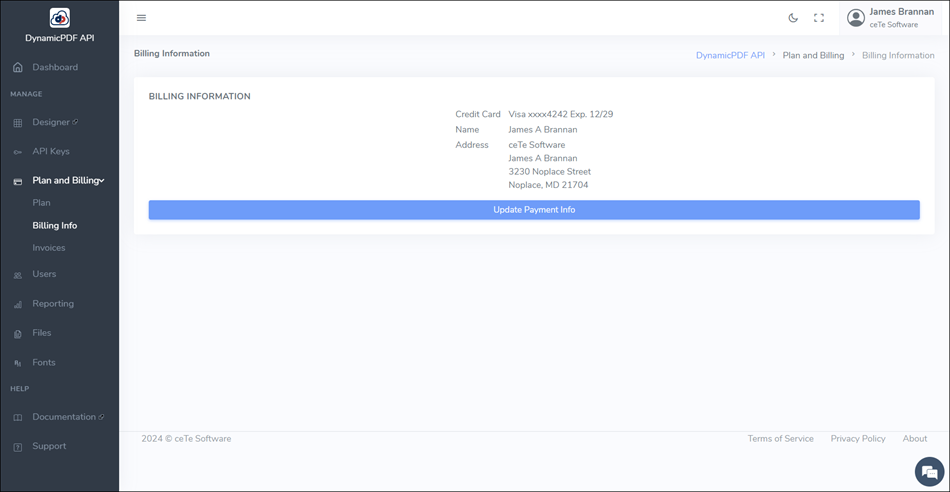
- View your organization's invoices on the Invoice panel. Display a PDF invoice by clicking the invoice number.
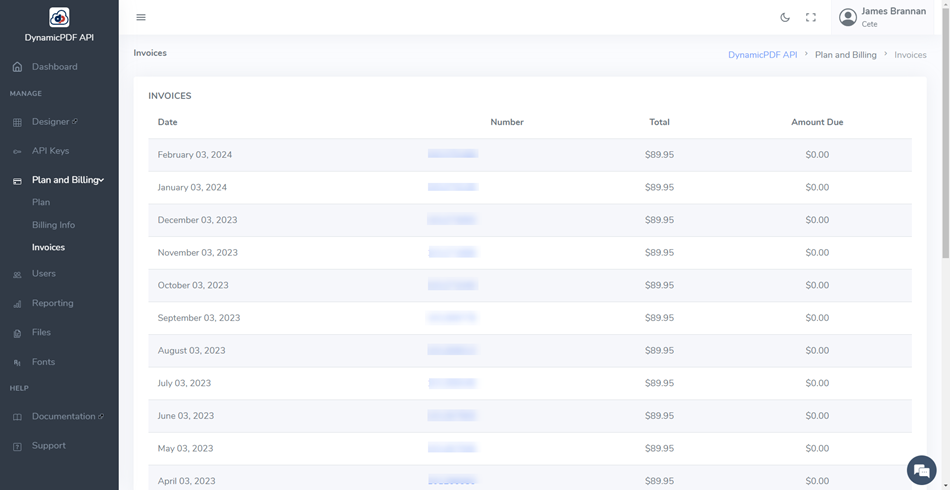
- Add, edit, and delete your organization's users using the Users panel.
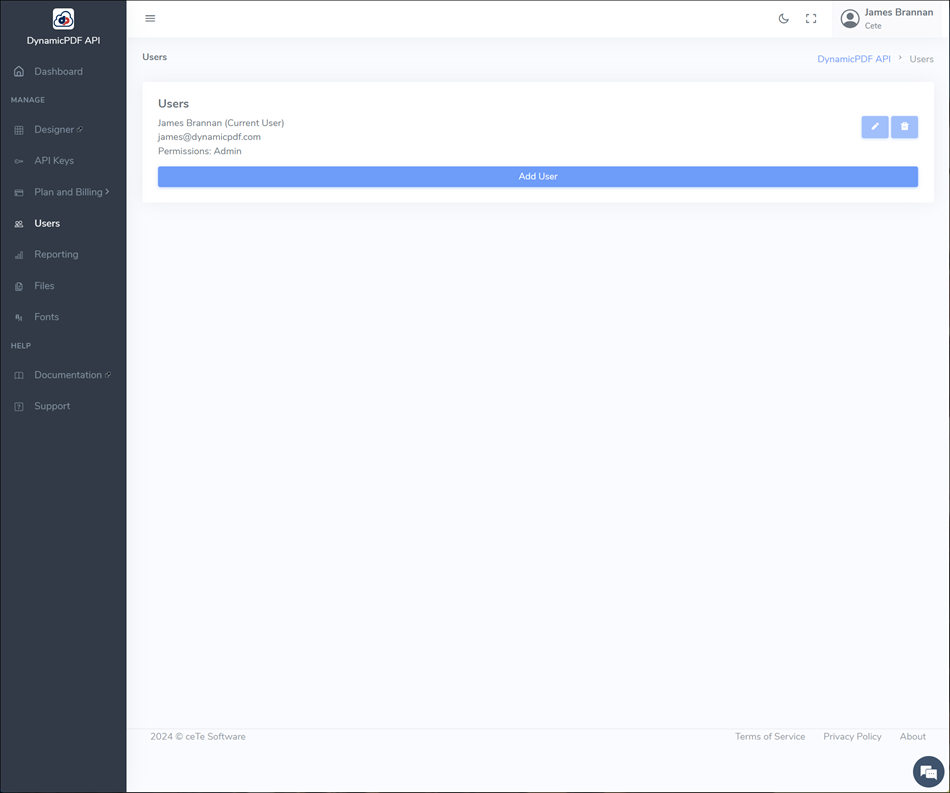
- Assign permissions to different Portal areas when creating a new user or edit permissions of an existing user.
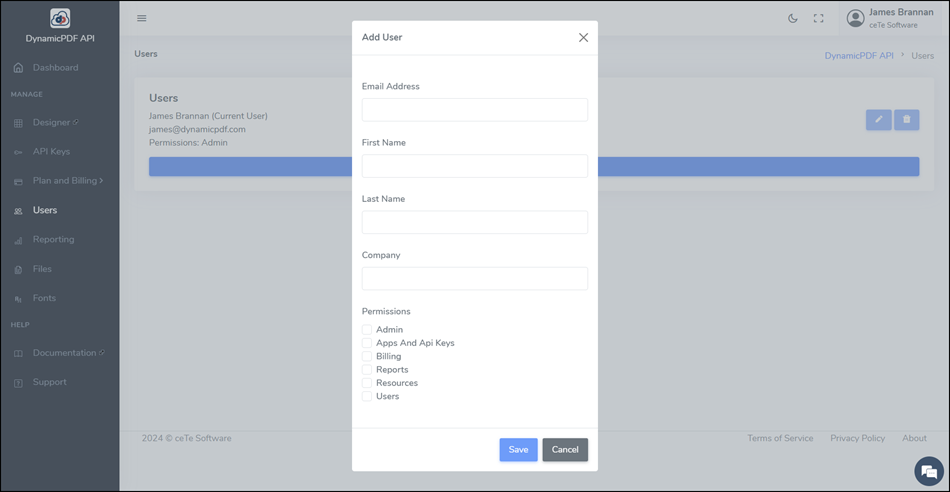
- Track your account's overall usage on the Reporting panel.
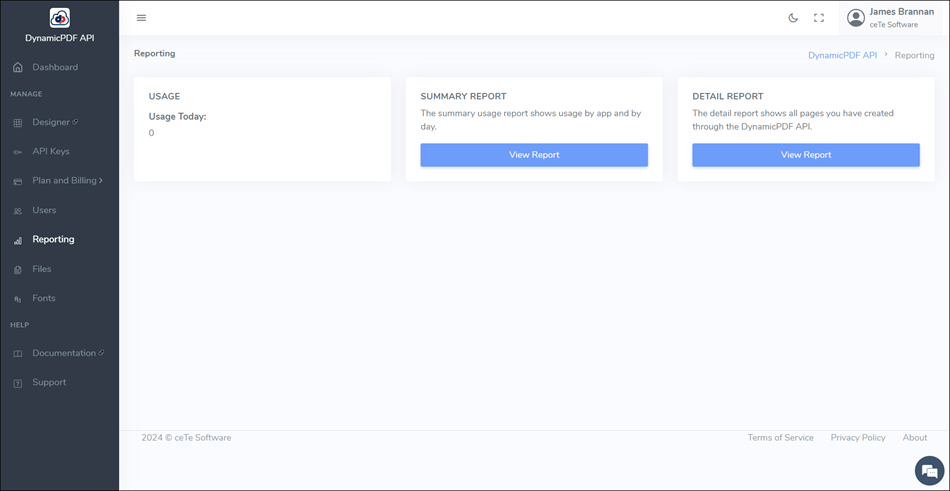
- View a summary usage report summarized by App or a detail report listing all calls to your organization made to the API endpoints.
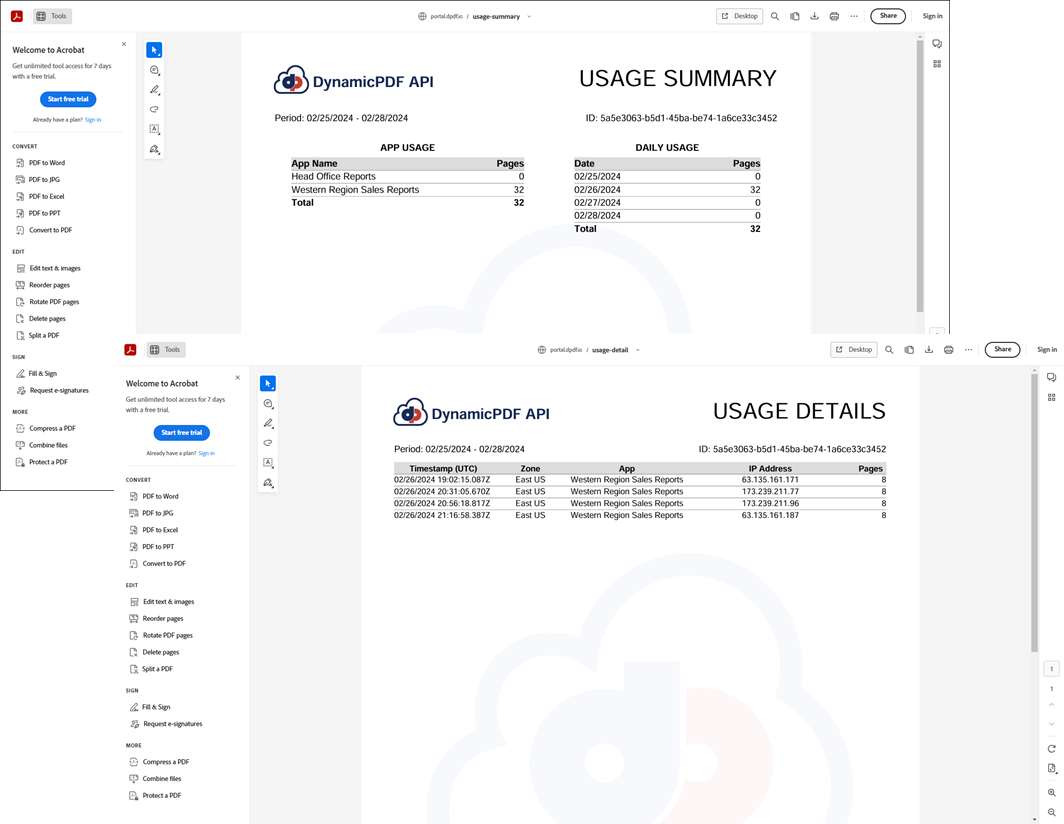
If you haven't already, login to the Portal today and review the new look and feel. We look forward to improving and expanding our API, hands-down the best in class for working with PDF documents and reports via a publicly available API.
