Sending Resources & Data in JSON Instructions
The DynamicPDF API pdf endpoint now accepts payloads where the payload is raw/json rather than multipart/formdata. This change allows submitting a request purely as a JSON document.
The DynamicPDF API pdf endpoint now accepts payloads where the payload is raw/json rather than multipart/formdata. This change allows submitting a request purely as a JSON document.
The DynamicPDF API now supports JSON data with named objects and allows referring to data elements using dot (.) notation. This change allows more flexibility in structuring JSON layout data used to create reports using Designer.
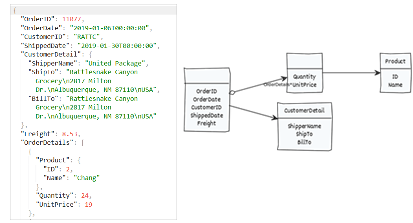
DynamicPDF Designer is a powerful graphical editing tool for creating a DLEX XML specification that, when processed, creates a PDF document. You can also programmatically create a DLEX specification to format a report dynamically. Here, we show how to dynamically create a columnar report.
This post is part two of a two-part blog post. In this post, we programmatically add columns to a DLEX from (almost) scratch.
In the last post (Dynamic Columns and Designer Reports - Part One), we modified an existing DLEX file to remove and move columns in an existing DLEX document. But many times, you might wish to create a DLEX programmatically from scratch. Here, we illustrate making a DLEX file dynamically from a bare-bones DLEX document.
Creating and modifying a DLEX from scratch is tedious and error-prone. If possible, you should use DynamicPDF Designer Online.
We start with a bare-bones DLEX file, report-with-cover-page.json, and use the DynamicPDF API C# Client library, available on GitHub or as a NuGet package.
We use the client library to create a PDF using the pdf endpoint. We also use Microsoft's System.XML namespace.
DynamicPDF Designer is a powerful graphical editing tool for creating a DLEX XML specification that, when processed, creates a PDF document. You can also programmatically modify a DLEX specification to format a report dynamically. Here, we show how to dynamically change a report to remove columns when creating a columnar report.
This is part one of a two-part blog post. In this post we programmatically modify an existing DLEX. In the next post we create that DLEX from scratch.