Designer Examples
 The best way to better understand DLEX reports is through reviewing DLEX report examples.
The best way to better understand DLEX reports is through reviewing DLEX report examples.Obtain examples using Designer from either the designer-usersguide-examples GitHub project or from the numerous projects available in the Samples folder in cloud storage.
GitHub Project
The designer-usersguide-examples GitHub project contains numerous examples illustrating the many different components of a DLEX document. The following lists the file names and a short description of the examples available in GitHub.
DLEX Document Examples
| Section | File Names | Description |
|---|---|---|
| Document | simpledocument.dlex, simpledocument.json, Getaway-voaA.otf | Illustrates using a custom font and several metadata properties of a Document layout element. |
| Page | creating-page.dlex, creating-page.json, coffee.jpg | Illustrates using a Page with a custom font and an image. |
| Report | report-example.dlex, report-example.json | Illustrates creating a Report that includes a conditional footer. |
Layout Element Examples
| Layout Element | File Names | Description |
|---|---|---|
| AztecBarcode | aztec.json, aztec.dlex | Illustrates using an AztecBarcode layout element. |
| ContentGroup | grouping.dlex, grouping.json | Illustrates using a ContentGroup layout element. |
| DataMatrixBarcode | datamatrix.json, datamatrix.dlex | Illustrates using a DataMatrixBarcode layout element. |
| FormattedRecordArea | layoutelements.dlex, layoutelements.json | Illustrates using a FormattedRecordArea layout element. |
| Image | image_example.dlex, image_example.json | Illustrates using an Image layout element in a report and on a page. |
| Label | layoutelements.dlex, layoutelements.json | Illustrates using a Label on a page. |
| Line | layoutelements.dlex, layoutelements.json | Illustrates using a Line on a page. |
| LinearBarcode | linearbarcode-example.dlex, linearbarcode-example.json | Illustrates using a LinearBarcode layout element with a UPC. |
| Link | simpleurl.dlex, simpleurl.json | Illustrates using a Link layout element in a report to create clickable URLs in a PDF. |
| NoSplitZone | softbreaksubreport.dlex, softbreaksubreport.json | Illustrates using a NoSplitZone layout element to format a report. |
| PageBreak | pagebreak.dlex, pagebreak.json | Illustrates adding a PageBreak layout element to a DLEX. |
| PageNumberingLabel | softbreaksubreport.dlex, softbreaksubreport.json | Illustrates using a PageNumberingLabel layout element on a report's footer. |
| RecordArea | layoutelements.dlex, layoutelements.json | Illustrates using a RecordArea layout element. |
| RecordBox | layoutelements.dlex, layoutelements.json | Illustrates using RecordBox layout element on a page and in a report. |
| Rectangle | layoutelements.dlex, layoutelements.json | Illustrates using Rectangle layout element by putting rectangles around other layout elements. |
| SoftBreak | softbreaksubreport.dlex, softbreaksubreport.json | Illustrates using a SoftBreak in a report containing a subreport. The soft break is between the top-level report's name and description. |
| Subreport | softbreaksubreport.dlex, softbreaksubreport.json | Illustrates using a Subreport in a report containing subreports. |
| Symbol | layoutelements.dlex, layoutelements.json | Illustrates using Symbol on a page and in a report's details. |
| Other | File Names | Description |
|---|---|---|
| Using Columns | columns.dlex, columns.json, columnsubreport.dlex, columnsubreport.json | Illustrates using a columnar layout in a report and a subreport. |
Cloud Storage Examples
The following reports illustrate several different ways you can use DynamicPDF Designer to create rich PDF documents. Obtain any of the following reports from the Samples folder in File Manager.
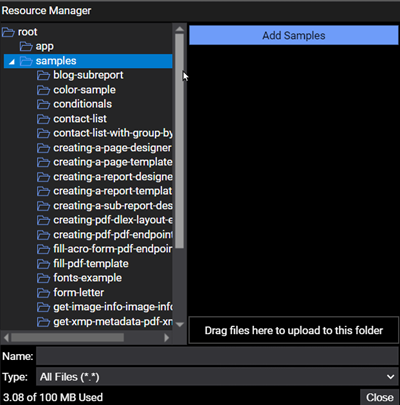
Report examples include form-filling, sub-reports, invoices, form letters, and several other reports illustrating Designer report making capabilities.
| Sample Reports | |
|---|---|
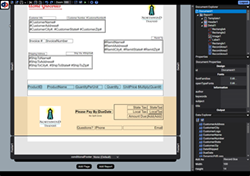 | blog-subreport |
 | contact-list |
 | contact-list-with-groupby |
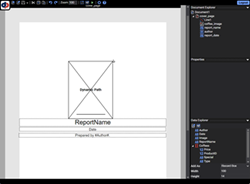 | creating-a-page-designer |
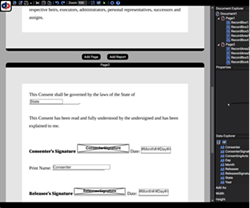 | creating-a-page-template |
 | creating-a-report-designer |
 | creating-a-report-template |
 | creating-sub-report |
 | creating-pdf-dlex-layout |
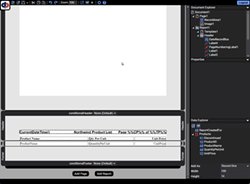 | creating-pdf-pdf-endpoint |
 | fill-pdf-template |
 | form-letter |
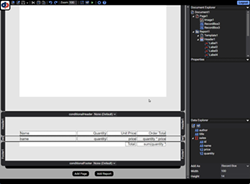 | getting-started |
 | report-with-cover-page |
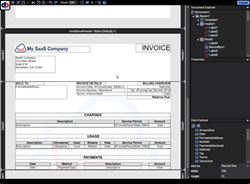 | saas-invoice |
 | subreport |
 | traditional-invoice |