DLEX
 DynamicPDF Layout Engine XML (DLEX) files are XML files that describe how to layout a PDF document in a platform independent way.
DynamicPDF Layout Engine XML (DLEX) files are XML files that describe how to layout a PDF document in a platform independent way.The easiest way to create DLEX files is by using the DynamicPDF Designer. But, you can also create a report using the DLEX schema to manually create an XML document. While you work with a DLEX file in Designer, remember that underlying your work is an XML document.
caution
Modifying a DLEX file directly is difficult and error-prone. It is much easier to use DynamicPDF Designer to create and edit DLEX files.
DLEX Source View
View any DLEX file while creating a DLEX file by selecting the View DLEX Source button and Designer opens a read-only dialog containing the DLEX document.
- Click the View DLEX Source button to open the DLEX Source View.
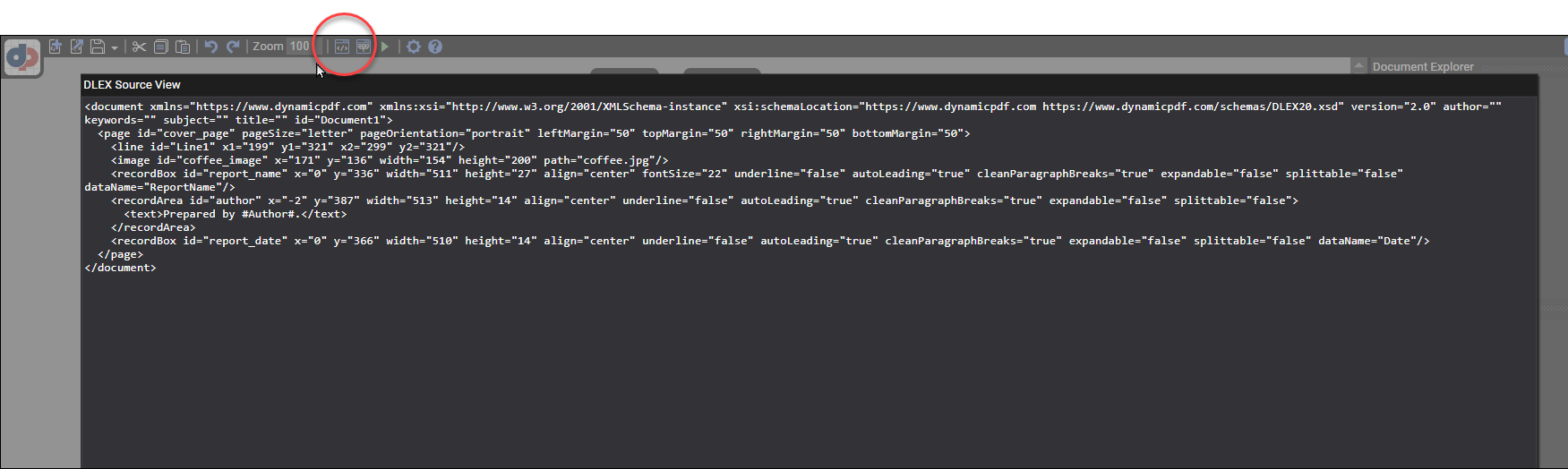
DLEX Schema
Access the schema at the following URL.