dlex-layout
 Use the dlex-layout endpoint with one of DynamicPDF's client libraries to create PDF reports from DLEX files.
Use the dlex-layout endpoint with one of DynamicPDF's client libraries to create PDF reports from DLEX files.The dlex-layout endpoint is for creating PDF reports from DLEX files. The endpoint consists of two form field parameters and returns a PDF document. The dlex-layout endpoint uses a DLEX file combined with JSON data to create PDF reports. It is an HTTP POST command that submits a form.
Refer to the following Users Guide page if you need more information illustrating how to call the endpoint directly as a REST call.
- Calling the
dlex-layoutendpoint using REST (dlex-layout REST API).
API
The dlex-layout endpoint uses JSON layout data and a DLEX file to create a resultant PDF. Layout data can come from a file, a string, or a serializable object (Java, C#).
- C# (.NET)
- Java
- Node.js
- PHP
- Go
- Python
- Ruby
The dlex-layout endpoint is represented in the client library using the DlexLayout class. A DlexLayout class takes a path to the DLEX data and a LayoutDataResource instance. The DlexLayout class also has an overloaded constructor that takes a path to a resource residing on your local system; however, it requires using a DlexResource instance. The LayoutDataResource instance can take an object, a path to the layout data, or the layout data as a string.
public class DlexLayout : Endpoint
{
public DlexLayout(string cloudDlexPath, LayoutDataResource layoutData);
public DlexLayout(DlexResource dlexResource, LayoutDataResource layoutData);
public string DlexPath;
public PdfResponse Process();
public Task<PdfResponse> ProcessAsync();
}
public class LayoutDataResource : Resource
{
//
// Summary:
// Initializes a new instance of the DynamicPDF.Api.LayoutDataResource class using
// the layout data object and a resource name.
//
// Parameters:
// layoutData:
// Serializable object data to create PDF report.
//
// layoutDataResourceName:
// The name for layout data resource.
public LayoutDataResource(object layoutData, string layoutDataResourceName = null);
//
// Summary:
// Initializes a new instance of the DynamicPDF.Api.LayoutDataResource class using
// a JSON file with data and a resource name.
//
// Parameters:
// layoutData:
// The layout data JSON file path or JSON string.
//
// layoutDataResourceName:
// The name for layout data resource.
public LayoutDataResource(string layoutData, string layoutDataResourceName = null);
}
The dlex-layout endpoint is represented in the client library using the DlexLayout class. A DlexLayout class takes a path to the DLEX data and a LayoutDataResource instance. The LayoutDataResource instance can take a Buffer containing a JSON string or a path to the layout data.
When passing string data to LayoutDataResource, you must pass a Buffer not a string. If you pass a string then LayoutDataResource interprets the string as a filepath.
var fileData = fs.readFileSync("C:/temp/data.json");
var layoutData = new LayoutDataResource(fileData);
/**
* Represents a Dlex layout endpoint.
*/
export class DlexLayout extends Endpoint {
resource;
#form;
_Resources = [];
/** Gets or sets the DLEX file path present in the resource manager. */
dlexPath;
/**
* Initializes a new instance of the < see cref="DlexLayout"/> class using the
DLEX file path present in the cloud environment and the JSON data for the PDF report.
* @param {string} cloudDlexPath The DLEX file path present in the resource manager
* @param {LayoutDataResource} layoutData The `LayoutDataResource` json data file used to create the PDF report.
* @param {DlexResource} dlexResource The DLEX file and the JSON data file from the client to the API to create the PDF report.*/
constructor(dlex, layoutData) {
The dlex-layout endpoint is represented in the client library using the DlexLayout class. A DlexLayout class takes a path to the DLEX data and a LayoutDataResource instance. The LayoutDataResource instance can take an object, a path to the layout data, or the JSON as a string.
public class DlexLayout extends Endpoint
{
/**
* Initializes a new instance of the <code>DlexLayout</code> class using the
* DLEX file path present in the cloud environment and the JSON data for the PDF report.
* @param cloudDlexPath The DLEX file path present in the resource manager.
* @param layoutData The <code>LayoutDataResource</code>, json data file used to create the PDF report.
*/
public DlexLayout(String cloudDlexPath, LayoutDataResource layoutData) {
super();
dlexPath = cloudDlexPath;
this.resource = layoutData;
}
/**
* Initializes a new instance of the <code>DlexInput</code> class by posting the
* DLEX file and the JSON data file from the client to the API to create the PDF report.
* @param dlexResource The <code>DlexResource</code> dlex file created as per the desired PDF report design.
* @param layoutData The <code>LayoutDataResource</code>, json data file used to create the PDF report.
*/
public DlexLayout(DlexResource dlexResource, LayoutDataResource layoutData) {
super();
getResources().add(dlexResource);
this.resource = layoutData;
}
}
public class LayoutDataResource extends Resource {
/**
* Initializes a new instance of the <code>LayoutDataResource</code> class
* using a JSON file with data and a resource name.
* @param layoutData The layout data JSON file path or JSON string.
* @param layoutDataResourceName The name for layout data resource.
*/
public LayoutDataResource(Object layoutData, String layoutDataResourceName);
/**
* Initializes a new instance of the <code>LayoutDataResource</code> class
* using the layout data object.
* @param layoutData Serializable object data to create PDF report.
*/
public LayoutDataResource(Object layoutData);
/**
* Initializes a new instance of the <code>LayoutDataResource</code> class
* using a JSON file with data and a resource name.
* @param layoutData The layout data JSON file path or JSON string.
* @param layoutDataResourceName The name for layout data resource.
*/
public LayoutDataResource(String layoutData, String layoutDataResourceName);
/**
* Initializes a new instance of the <code>LayoutDataResource</code> class
* using a JSON file with data.
* @param layoutData The layout data JSON file path or JSON string.
*/
public LayoutDataResource(String layoutData);
}
}
The dlex-layout endpoint is represented in the client library using the DlexLayout class. A DlexLayout class takes a path to the DLEX data and a LayoutDataResource instance. The LayoutDataResource instance can take an object or a path to the layout data. Layout data can be a file path or binary.
class DlexLayout extends Endpoint
{
public function __construct(string $cloudDlexPath, LayoutDataResource $layoutData
public $DlexPath;
public function Process(): PdfResponse;
}
class LayoutDataResource extends Resource
{
/**
*
* Initializes a new instance of the LayoutDataResource
* class using the layout data object and a resource name.
*
* @param object|string $layout Serializable object data to create PDF
* report or the layout data JSON file path.
* @param string $layoutDataResourceName The name for layout data resource.
*/
public function __construct($layout = null, string $layoutDataResourceName = null)
}
The dlex-layout endpoint is represented in the client library using the DlexLayout class. A DlexLayout class takes a path to the DLEX data and a LayoutDataResource instance. The LayoutDataResource instance can take an object or a path to the layout data. Layout data can be a file path or binary.
func NewDlexEndpoint(cloudDlexPath string, resource resource.LayoutDataResource) *Dlex
type LayoutDataResource struct {
Resource
}
/*
* Initializes a new instance of the `LayoutDataResource` class
* using the layout data object and a resource name.
* @param {string }The layout data JSON file path.
* @param {string} layoutDataResourceName The name for layout data resource.
*/
func NewLayoutDataResource(filepath string, layoutdataresourcename string) LayoutDataResource
The dlex-layout endpoint is represented in the client library using the DlexLayout class. A DlexLayout class takes a path to the DLEX data and a LayoutDataResource instance. The LayoutDataResource instance can take an object or a path to the layout data. Layout data can be a file path or binary.
class DlexLayout(Endpoint):
'''
Represents a Dlex layout endpoint.
'''
def __init__(self,cloud_dlex_path, layout_data):
'''
Initializes a new instance of the <see cref="DlexLayout"/> class using the
DLEX file path present in the cloud environment and the JSON data for the PDF report.
Args:
cloudDlexPath (string): The DLEX file path present in the resource manager
layoutData (LayoutDataResource): The LayoutDataResource json data file used to create the PDF report.
The dlex-layout endpoint is represented in the client library using the DlexLayout class. A DlexLayout class takes a path to the DLEX data and a LayoutDataResource instance. The LayoutDataResource instance can take an object or a path to the layout data. Layout data can be a file path or binary.
class DlexLayout < Endpoint
#
# Initializes a new instance of the DlexLayout class using the DLEX file path present in the cloud environment
# and the JSON data for the PDF report.
#
# @param cloud_dlex_path [String] The DLEX file path present in the resource manager.
# @param layout_data [LayoutDataResource] The LayoutDataResource, json data file used to create the PDF report.
#
def initialize(dlex, layout)
Example
A complete example using JSON data from a file is available via one of the following GitHub projects depending upon the language you wish to use.
Do not be misled into thinking layout data must be a file. In a production setting you will usually generate layout data dynamically and then send it to the DynamicPDF client library as a string buffer or serializable object hierarchy. Refer to the relevant client library's example project on GitHub for example projects using a string buffer or serializable object hierarchy. The following table list the relevant classes on GitHub.
| Language | GitHub Users Guide Project | Class/File | Location/Package/Namespace |
|---|---|---|---|
| C# | https://github.com/dynamicpdf-api/dotnet-client-examples | Program.cs, Program.cs | DlexLayout, DlexLayoutObjectExample |
| Go | https://github.com/dynamicpdf-api/go-client | dlex-layout-example.go | go-client-examples |
| Java | https://github.com/dynamicpdf-api/java-client-examples | DlexLayoutExample.java, DlexLayoutExampleString.java, DlexLayoutExampleObject.java | com.dynamicpdf.api.examples |
| Node.js | https://github.com/dynamicpdf-api/nodejs-client-examples | DlexLayoutExample.js, DlexLayoutStringBufferExample.js | nodejs-client-examples |
| PHP | https://github.com/dynamicpdf-api/php-client-examples | DlexLayoutExample.js, DlexLayoutString.php | php-client-examples |
| Python | https://github.com/dynamicpdf-api/python-client-examples | DlexLayoutExample.py | python-client-examples |
| Ruby | https://github.com/dynamicpdf-api/ruby-client-examples | DlexLayoutExample.rb | ruby-client |
Obtain the resources used by the example from the DynamicPDF API File Manager.
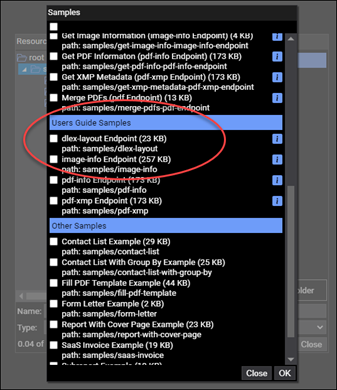
Figure 1. The resources for the dlex-layout code examples.
In the following examples, the processing steps and syntax are consistent across languages. Each client library has the following classes.
- The
LayoutDataResourceholds the JSON dataset used by the DLEX file to create the finished report. - The
DlexLayoutinstance holds the DLEX file containing and theLayoutDataResourceinstance. - The
DlexLayoutinstance calls theProcessmethod and, if successful, returns aPdfResponsecontaining the completed PDF.
- C# (.NET)
- Java
- Node.js
- PHP
- Go
- Python
- Ruby
The following example illustrates using layout data from a JSON file. It also illustrates using a DLEX file in the cloud and a local DLEX file.
If your DLEX file has embedded resources such as images, then you must include them as an additional resource.
Refer to the DlexLayoutObjectExample project in dotnet-client-examples on GitHub for an example using a simple serializable object.
public static void RunFromCloud(string apiKey, string basePath, string outputPath)
{
LayoutDataResource layoutData = new LayoutDataResource(basePath + "SimpleReportWithCoverPage.json");
DlexLayout dlexEndpoint = new DlexLayout("samples/dlex-layout/SimpleReportWithCoverPage.dlex", layoutData);
dlexEndpoint.ApiKey = apiKey;
PdfResponse response = dlexEndpoint.Process();
if (response.IsSuccessful)
{
File.WriteAllBytes(outputPath + "/csharp-dlex-layout-example-output.pdf", response.Content);
}
else
{
Console.WriteLine(response.ErrorJson);
}
}
public static void RunFromLocal(string apiKey, string basePath, string outputPath)
{
LayoutDataResource layoutData = new LayoutDataResource(basePath + "SimpleReportWithCoverPage.json");
DlexResource dlexResource = new DlexResource(basePath + "SimpleReportWithCoverPage.dlex", "SimpleReportWithCoverPage.dlex");
DlexLayout dlexEndpoint = new DlexLayout(dlexResource , layoutData);
dlexEndpoint.AddAdditionalResource(basePath + "NorthwindLogo.gif", "NorthwindLogo.gif");
dlexEndpoint.ApiKey = apiKey;
PdfResponse response = dlexEndpoint.Process();
if (response.IsSuccessful)
{
File.WriteAllBytes(outputPath + "/csharp-dlex-layout-local-example-output.pdf", response.Content);
}
else
{
Console.WriteLine(response.ErrorJson);
}
}
The following example illustrates using layout data from a JSON file. It also illustrates using a DLEX file in the cloud and a local DLEX file.
If your DLEX file has embedded resources such as images, then you must include them as an additional resource.
Refer to DlexLayoutStringBufferExample.js in the nodejs-client-examples project on GitHub for examples using JSON data from serializable objects.
static async RunFromCloud(apiKey, localPath) {
var layoutData = new LayoutDataResource(localPath + "SimpleReportWithCoverPage.json");
var dlexEndpoint = new DlexLayout("samples/dlex-layout/SimpleReportWithCoverPage.dlex", layoutData);
dlexEndpoint.apiKey = apiKey;
var res = await dlexEndpoint.process();
if (res.isSuccessful) {
var outFile = localPath + "nodejs-dlex-layout-example-output.pdf";
var outStream = fs.createWriteStream(outFile);
outStream.write(res.content);
outStream.close();
} else {
console.log(res.errorJson);
}
}
static async RunFromLocal(apiKey, localPath) {
var layoutData = new LayoutDataResource(localPath + "SimpleReportWithCoverPage.json");
var dlexResource = new DlexResource(localPath + "SimpleReportWithCoverPage.dlex", "SimpleReportWithCoverPage.dlex");
var dlexEndpoint = new DlexLayout(dlexResource, layoutData);
dlexEndpoint.dlexAdditionalResource(localPath + "NorthwindLogo.gif", "NorthwindLogo.gif");
dlexEndpoint.apiKey = apiKey;
var res = await dlexEndpoint.process();
if (res.isSuccessful) {
var outFile = localPath + "nodejs-dlex-layout-example-local-output.pdf";
var outStream = fs.createWriteStream(outFile);
outStream.write(res.content);
outStream.close();
} else {
console.log(res.errorJson);
}
}
The following example illustrates using layout data from a JSON file. It also illustrates using a DLEX file in the cloud and a local DLEX file.
If your DLEX file has embedded resources such as images, then you must include them as an additional resource.
Refer to DlexLayoutExampleObject.java in the java-client-examples project on GitHub for examples using JSON data from serializable objects.
public static void RunFromCloud(String apiKey, String basePath) {
LayoutDataResource layoutData = new LayoutDataResource(basePath + "SimpleReportWithCoverPage.json");
DlexLayout dlexEndpoint = new DlexLayout("samples/dlex-layout/SimpleReportWithCoverPage.dlex", layoutData);
dlexEndpoint.setApiKey(apiKey);
PdfResponse response = dlexEndpoint.process();
if (response.getIsSuccessful()==true) {
try {
FileUtils.writeByteArrayToFile(new File(basePath + "java-dlex-layout-output.pdf"),
(byte[])response.getContent());
} catch (IOException e) {
e.printStackTrace();
}
} else { System.out.println(PrettyPrintUtility.prettyPrintJSON(response.getErrorJson()));
}
}
public static void RunFromLocal(String apiKey, String basePath) {
LayoutDataResource layoutData = new LayoutDataResource(basePath + "SimpleReportWithCoverPage.json");
DlexResource dlexResource = new DlexResource(basePath + "SimpleReportWithCoverPage.dlex", "SimpleReportWithCoverPage.dlex");
DlexLayout dlexEndpoint = new DlexLayout(dlexResource, layoutData);
dlexEndpoint.addAdditionalResource(basePath + "NorthwindLogo.gif", "NorthwindLogo.gif");
dlexEndpoint.setApiKey(apiKey);
PdfResponse response = dlexEndpoint.process();
if (response.getIsSuccessful()==true) {
try {
FileUtils.writeByteArrayToFile(new File(basePath + "java-dlex-layout-local-output.pdf"),
(byte[])response.getContent());
} catch (IOException e) {
e.printStackTrace();
}
} else { System.out.println(PrettyPrintUtility.prettyPrintJSON(response.getErrorJson()));
}
}
If your DLEX file has embedded resources such as images, then you must include them as an additional resource.
The following example illustrates using layout data from a JSON file. It also illustrates using a DLEX file in the cloud and a local DLEX file.
public static function RunCloud(string $apikey, string $path, string $output_path)
{
$layoutData = new LayoutDataResource($path . "SimpleReportWithCoverPage.json");
$dlexEndpoint = new DlexLayout("samples/dlex-layout/SimpleReportWithCoverPage.dlex", $layoutData);
$dlexEndpoint->ApiKey = $apikey;
$response = $dlexEndpoint->Process();
if($response->IsSuccessful)
{
file_put_contents($output_path . "php-dlex-layout-example-output.pdf", $response->Content);
} else {
echo($response->ErrorJson);
}
}
public static function RunLocal(string $apikey, string $path, string $output_path)
{
$layoutData = new LayoutDataResource($path . "SimpleReportWithCoverPage.json");
$dlexResource = new DlexResource($path . "SimpleReportWithCoverPage.dlex", "SimpleReportWithCoverPage.dlex");
$dlexEndpoint = new DlexLayout($dlexResource, $layoutData);
$dlexEndpoint->AddAdditionalResource($path . "NorthwindLogo.gif", "NorthwindLogo.gif");
$dlexEndpoint->ApiKey = $apikey;
$response = $dlexEndpoint->Process();
if($response->IsSuccessful)
{
file_put_contents($output_path . "php-dlex-layout-local-example-output.pdf", $response->Content);
} else {
echo($response->ErrorJson);
}
}
The following example illustrates using layout data from a JSON file. It also illustrates using a DLEX file in the cloud and a local DLEX file.
If your DLEX file has embedded resources such as images, then you must include them as an additional resource.
func processCloud() {
layoutDataResource := resource.NewLayoutDataResource("./resources/dlex-layout/SimpleReportWithCoverPage.json", "SimpleReportWithCoverPage.json")
layoutData := endpoint.NewDlexEndpoint("samples/dlex-layout/SimpleReportWithCoverPage.dlex", layoutDataResource)
layoutData.Endpoint.BaseUrl = "https://api.dpdf.io/"
layoutData.Endpoint.ApiKey = "DP.--api-key--"
resp := layoutData.Process()
res := <-resp
if res.IsSuccessful() == true {
os.WriteFile("./output/dlex-layout-output.pdf", res.Content().Bytes(), os.ModeType)
} else {
fmt.Println("errorId: " + res.ErrorId().String())
fmt.Println("errorMsg: " + res.ErrorMessage())
fmt.Println("Failed with error json: " + res.ErrorJson())
}
}
func processLocal() {
layoutDataResource := resource.NewLayoutDataResource("./resources/dlex-layout/SimpleReportWithCoverPage.json", "SimpleReportWithCoverPage.json")
theDlexResource := resource.NewDlexResourceWithPath("./resources/dlex-layout/SimpleReportWithCoverPage.dlex", "SimpleReportWithCoverPage.dlex")
layoutData := endpoint.NewDlexEndpointWithResource(*theDlexResource, layoutDataResource)
additionalResource := endpoint.NewDlexWithAdditionalResource("./resources/dlex-layout/NorthwindLogo.gif", "NorthwindLogo.gif")
layoutData.Resources = append(layoutData.Resources, additionalResource);
layoutData.Endpoint.BaseUrl = "https://api.dpdf.io/"
layoutData.Endpoint.ApiKey = "DP--api-key--"
resp := layoutData.Process()
res := <-resp
if res.IsSuccessful() == true {
os.WriteFile("./output/dlex-layout-local-output.pdf", res.Content().Bytes(), os.ModeType)
} else {
fmt.Println("errorId: " + res.ErrorId().String())
fmt.Println("errorMsg: " + res.ErrorMessage())
fmt.Println("Failed with error json: " + res.ErrorJson())
}
The following example illustrates using layout data from a JSON file. It also illustrates using a DLEX file in the cloud and a local DLEX file.
def dlex_layout_cloud(apiKey, full_path):
layoutData = LayoutDataResource(full_path + "SimpleReportWithCoverPage.json")
dlexEndpoint =DlexLayout("samples/dlex-layout/SimpleReportWithCoverPage.dlex", layoutData)
dlexEndpoint.api_key=apiKey
response = dlexEndpoint.process()
if response.is_successful:
with open(output_path + "python-dlex-layout-example.pdf", "wb") as output_file:
output_file.write(response.content)
else:
print(response.error_id)
def dlex_layout_local(apiKey, full_path):
layoutData = LayoutDataResource(full_path + "SimpleReportWithCoverPage.json")
dlexResource = DlexResource(full_path + "SimpleReportWithCoverPage.dlex", "SimpleReportWithCoverPage.dlex")
dlexEndpoint =DlexLayout(dlexResource, layoutData)
dlexEndpoint.add_additional_resource(full_path + "NorthwindLogo.gif")
dlexEndpoint.api_key=apiKey
response = dlexEndpoint.process()
if response.is_successful:
with open(output_path + "python-dlex-layout-local-example.pdf", "wb") as output_file:
output_file.write(response.content)
else:
print(response.error_id)
The following example illustrates using layout data from a JSON file. It also illustrates using a DLEX file in the cloud and a local DLEX file.
def self.run_local(apikey, path, output_path)
pdf = Pdf.new
pdf.api_key = apikey
layout_data = LayoutDataResource.new("#{path}SimpleReportWithCoverPage.json")
pdf.add_additional_resource("#{path}Northwind Logo.gif", AdditionalResourceType::IMAGE)
pdf.add_dlex("samples/creating-pdf-pdf-endpoint/SimpleReportWithCoverPage.dlex", layout_data)
response = pdf.process
if response.is_successful
File.binwrite("#{output_path}create-pdf-dlex-local-output.pdf", response.content)
else
puts response.error_json
end
end
def self.run_cloud(apikey, path, output_path)
pdf = Pdf.new
pdf.api_key = apikey
layout_data = LayoutDataResource.new("#{path}SimpleReportWithCoverPage.json")
pdf.add_dlex("samples/creating-pdf-pdf-endpoint/SimpleReportWithCoverPage.dlex", layout_data)
response = pdf.process
if response.is_successful
File.binwrite("#{output_path}create-pdf-dlex-cloud-output.pdf", response.content)
else
puts response.error_json
end
end
Local DLEX and Multiple Resources
A DLEX file can reside in your local filesystem. Be certain that any resource embedded in the DLEX file is also included as a resource. For example, the following illustrates using a local DLEX file, with a local image and local template.
- C# (.NET)
- Java
- Node.js
- PHP
- Go
- Python
- Ruby
public static void RunFromLocalWithFiles(string apiKey, string basePath, string outputPath)
{
LayoutDataResource layoutData = new LayoutDataResource(FileUtility.GetPath(basePath + "ExampleTemplate.json"));
DlexResource dlexResource = new DlexResource(FileUtility.GetPath(basePath + "ExampleTemplate.dlex"), "ExampleTemplate.dlex");
DlexLayout dlexEndpoint = new DlexLayout(dlexResource, layoutData);
dlexEndpoint.AddAdditionalResource(FileUtility.GetPath(basePath + "template_example.pdf"), "template_example.pdf");
dlexEndpoint.AddAdditionalResource(FileUtility.GetPath(basePath + "signature-one.png"), "signature-one.png");
dlexEndpoint.ApiKey = apiKey;
PdfResponse response = dlexEndpoint.Process();
if (response.IsSuccessful)
{
File.WriteAllBytes(FileUtility.GetPath(outputPath + "local-template-example-output.pdf"), response.Content);
}
else
{
Console.WriteLine(response.ErrorJson);
}
}
static async Run() {
var layoutData = new LayoutDataResource(Constants.BasePath + "local-dlex/ExampleTemplate.json");
var dlexResource = new DlexResource(Constants.BasePath + "local-dlex/ExampleTemplate.dlex");
var dlexEndpoint = new DlexLayout(dlexResource, layoutData);
dlexEndpoint.dlexAdditionalResource(Constants.BasePath + "local-dlex/signature-one.png", "signature-one.png");
dlexEndpoint.dlexAdditionalResource(Constants.BasePath + "local-dlex/template_example.df", "template_example.pdf");
dlexEndpoint.apiKey = Constants.ApiKey
var res = await dlexEndpoint.process();
if (res.isSuccessful) {
var outFile = Constants.OutputPath + "local-dlex-layout-output-nodejs.pdf";
var outStream = fs.createWriteStream(outFile);
outStream.write(res.content);
outStream.close();
} else {
console.log(response.errorJson);
}
}
public static void RunFromLocalWithFiles(String apiKey, String basePath, String outputPath) {
try {
LayoutDataResource layoutData = new LayoutDataResource(basePath + "ExampleTemplate.json");
DlexResource dlexResource = new DlexResource(basePath + "ExampleTemplate.dlex", "ExampleTemplate.dlex");
DlexLayout dlexEndpoint = new DlexLayout(dlexResource, layoutData);
dlexEndpoint.addAdditionalResource(basePath + "template_example.pdf", "template_example.pdf");
dlexEndpoint.addAdditionalResource(basePath + "signature-one.png", "signature-one.png");
dlexEndpoint.setApiKey(apiKey);
PdfResponse response = dlexEndpoint.process();
if (response.getIsSuccessful()) {
File outputFile = new File(outputPath + "local-template-example-output.pdf");
try (FileOutputStream fos = new FileOutputStream(outputFile)) {
fos.write(response.getContent());
}
System.out.println("PDF generated successfully: " + outputFile.getAbsolutePath());
} else {
System.err.println("Error: " + response.getErrorJson());
}
} catch (IOException e) {
System.err.println("File handling error: " + e.getMessage());
} catch (Exception e) {
System.err.println("Unexpected error: " + e.getMessage());
}
}
public static function RunLocal(string $apikey, string $path, string $output_path)
{
$layoutData = new LayoutDataResource($path . "ExampleTemplate.json");
$dlexResource = new DlexResource($path . "ExampleTemplate.dlex", "ExampleTemplate.dlex");
$dlexEndpoint = new DlexLayout($dlexResource, $layoutData);
$dlexEndpoint->AddAdditionalResource($path . "signature-one.png", "signature-one.png");
$dlexEndpoint->AddAdditionalResource($path . "template_example.pdf", "template_example.pdf");
$dlexEndpoint->ApiKey = $apikey;
$response = $dlexEndpoint->Process();
if($response->IsSuccessful)
{
file_put_contents($output_path . "php-dlex-layout-local-example-output.pdf", $response->Content);
} else {
echo($response->ErrorJson);
}
}
func processLocalPdfTwo() {
pr := endpoint.NewPdf()
pr.Endpoint.ApiKey = apiKey
theDlexResource := resource.NewDlexResourceWithPath(basePathLocal+"ExampleTemplate.dlex", "ExampleTemplate.dlex")
pr.AddDlexWithDlexResourceNLayoutDataPath(*theDlexResource, basePathLocal+"ExampleTemplate.json")
pr.AddAdditionalResource(basePathLocal+"signature-one.png", "signature-one.png")
pr.AddAdditionalResource(basePathLocal+"template_example.pdf", "template_example.pdf")
resp := pr.Process()
res := <-resp
if res.IsSuccessful() == false {
if res.ClientError() != nil {
fmt.Print("Failed with error: " + res.ClientError().Error())
} else {
fmt.Print("Failed with error: " + res.ErrorJson())
}
} else {
os.WriteFile(basePath+"pdf-dlex-pdf-local-output.pdf",
res.Content().Bytes(), os.ModeType)
}
}
def dlex_layout_local(apiKey, full_path):
layoutData = LayoutDataResource(full_path + "ExampleTemplate.json")
dlexResource = DlexResource(full_path + "ExampleTemplate.dlex", "ExampleTemplate.dlex")
dlexEndpoint =DlexLayout(dlexResource, layoutData)
dlexEndpoint.add_additional_resource(full_path + "signature-one.png")
dlexEndpoint.add_additional_resource(full_path + "template_example.pdf")
dlexEndpoint.api_key=apiKey
response = dlexEndpoint.process()
if response.is_successful:
with open(output_path + "python-dlex-layout-local-example.pdf", "wb") as output_file:
output_file.write(response.content)
else:
print(response.error_id)
def run_from_local_with_files(api_key, base_path, output_path)
layout_data = LayoutDataResource.new(FileUtility.get_path("#{base_path}ExampleTemplate.json"))
dlex_resource = DlexResource.new(FileUtility.get_path("#{base_path}ExampleTemplate.dlex"), "ExampleTemplate.dlex")
dlex_endpoint = DlexLayout.new(dlex_resource, layout_data)
dlex_endpoint.add_additional_resource(FileUtility.get_path("#{base_path}template_example.pdf"), "template_example.pdf")
dlex_endpoint.add_additional_resource(FileUtility.get_path("#{base_path}signature-one.png"), "signature-one.png")
dlex_endpoint.api_key = api_key
response = dlex_endpoint.process
if response.successful?
File.write(FileUtility.get_path("#{output_path}local-template-example-output.pdf"), response.content)
else
puts response.error_json
end
end