Complete Forms
 Complete a PDF with form fields programmatically and save the PDF as a new completed PDF document.
Complete a PDF with form fields programmatically and save the PDF as a new completed PDF document. The DynamicPDF API makes completing forms programmatically a breeze.
Check out Getting Started and Task Roadmap if you are new to The DynamicPDF API.
You can also flatten the form fields in a PDF, remove form fields, and retain signature fields. Refer to the following documentation topic for more information on forms (pdf instructions - form fields).
The following examples illustrate.
Calling Endpoint Directly
Create a JSON instructions document and call it from the pdf endpoint directly.
- Define an input of type
pdfcontaining the form to complete. - Create a
formfieldsarray and add each field name and desired value to the array.
{
"author": "John Doe",
"title": "My PDF From REST API",
"inputs": [
{
"type": "pdf",
"resourceName": "simple-form-fill.pdf"
}
],
"formFields": [
{
"name": "nameField",
"value": "DynamicPDF"
},
{
"name": "descriptionField",
"value": "DynamicPDF CloudAPI. RealTime PDFs, Real FAST!"
}
]
}
curl --location 'https://api.dpdf.io/v1.0/pdf'
--header 'Authorization: Bearer DP--api-key--'
--form 'Instructions=@C:/temp/solutions/forms/instructions.json'
--form 'Resource=@C:/temp/solutions/forms/simple-form-fill.pdf'
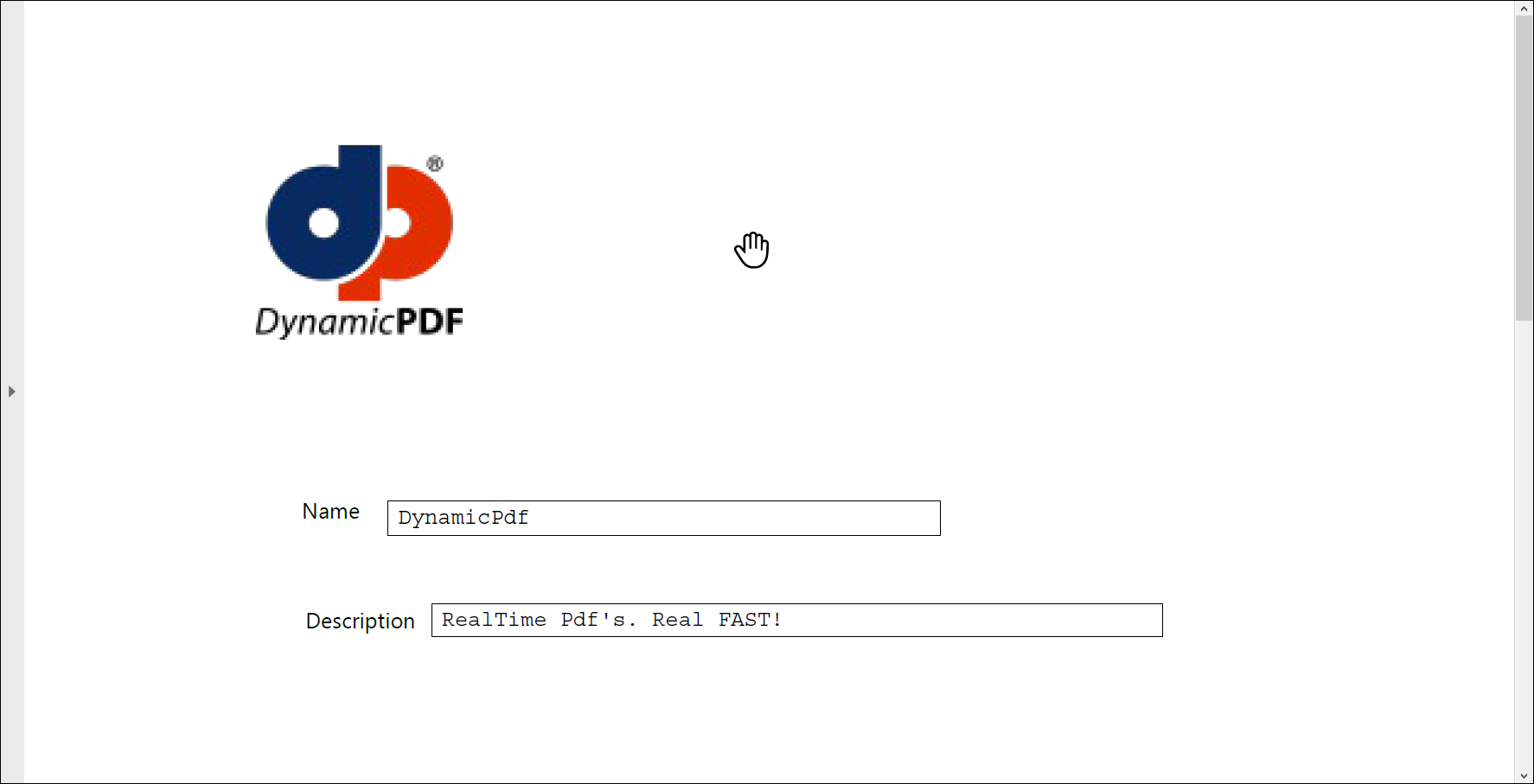
Calling Endpoint Using Client Library
Complete a form by calling the pdf programmatically using one of the DynamicPDF API's client libraries.
- C# (.NET)
- Java
- Node.js
- PHP
- Go
- Python
public static Pdf FormFieldsExample(String basePath) {
Pdf pdf = new Pdf();
pdf.AddPdf(new PdfResource(basePath + "simple-form-fill.pdf"));
FormField formField = new FormField("nameField", "DynamicPdf");
FormField formField2 = new FormField("descriptionField", "RealTime Pdf's. Real FAST!");
pdf.FormFields.Add(formField);
pdf.FormFields.Add(formField2);
return pdf;
}
static async FormFieldsExample(apiKey, basePath) {
var pdf = new Pdf();
pdf.addPdf(new PdfResource(basePath + "simple-form-fill.pdf"));
var formField = new FormField("nameField", "DynamicPdf");
var formField2 = new FormField("descriptionField", "RealTime Pdf's. Real FAST!");
pdf.formFields.push(formField);
pdf.formFields.push(formField2);
await this.ProcessAndSave(pdf, apiKey, basePath, "json-FormFieldsExample-output.pdf");
}
public static Pdf FormFieldsExample(String basePath) {
Pdf pdf = new Pdf();
pdf.addPdf(new PdfResource(basePath + "simple-form-fill.pdf"));
FormField formField = new FormField("nameField", "DynamicPdf");
FormField formField2 = new FormField("descriptionField", "RealTime Pdf's. Real FAST!");
pdf.getFormFields().add(formField);
pdf.getFormFields().add(formField2);
return pdf;
}
public static function FormFieldsExample() {
$pdf = new Pdf();
$pdf->AddPdf("samples/shared/pdf/simple-form-fill.pdf");
$formField = new FormField("nameField", "DynamicPDF");
$formField2 = new FormField("descriptionField", "DynamicPDF CloudAPI. RealTime PDFs, Real FAST!");
array_push($pdf->FormFields, $formField);
array_push($pdf->FormFields, $formField2);
return $pdf;
}
func acroFormExample(key string, baseUrl string) *endpoint.Pdf {
pdfAcro := endpoint.NewPdf()
pdfResource := resource.NewPdfResourceWithResourcePath(basePath +"simple-form-fill.pdf", "simple-form.pdf")
pdfInput := input.NewPdfWithResource(pdfResource)
pdfAcro.Inputs = append(pdfAcro.Inputs, pdfInput)
field1 := endpoint.NewFormFieldWithValue("nameField", "DynamicPdf")
pdfAcro.FormFields = append(pdfAcro.FormFields, *field1)
field2 := endpoint.NewFormFieldWithValue("descriptionField", "RealRTime Pdf's. Real FAST!")
pdfAcro.FormFields = append(pdfAcro.FormFields, *field2)
pdfAcro.Endpoint.ApiKey = key
pdfAcro.Endpoint.BaseUrl = baseUrl
return pdfAcro
}
def ug_acro_form_example():
pdf=Pdf()
pdf.add_pdf("samples/users-guide-resources/simple-form-fill.pdf");
formField = FormField("nameField", "DynamicPDF");
formField2 = FormField("descriptionField", "DynamicPDF CloudAPI. RealTime PDFs, Real FAST!");
pdf.form_fields.append(formField)
pdf.form_fields.append(formField2)
return pdf
The pdf endpoint takes a JSON instructions document that provides instructions for creating, transforming, merging, and formatting inputs into a combined PDF. Refer to documentation on the instructions schema for information on how to use the pdf endpoint.