Plan and Billing
 Use the Plan and Billing panel to manage the DynamicPDF API plan subscribed to, manage billing, and to review invoices.
Use the Plan and Billing panel to manage the DynamicPDF API plan subscribed to, manage billing, and to review invoices.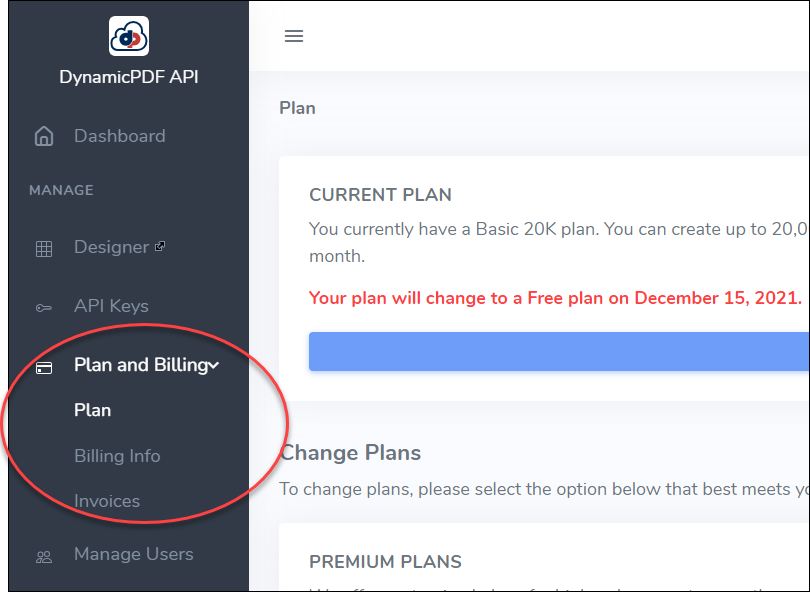
Figure 1. To view available plans and billing, select the Plan and Billing menu option to expand and view the Plan, Billing Info, and Invoices menu options.
Be certain to review the plan limitations when selecting a plan as different plans have different limitations (see pricing).
| Free | Basic | PRo | PREMIUM | |
|---|---|---|---|---|
| Watermark Free Output | ✔️ | |||
| PDF Creator Branding | ✔️ | ✔️ | ✔️ | |
| Subuser Management | Up to 20 Users | Unlimited Users | ||
| Available Applications | 1 | 1 | 10 | Unlimited |
| Cloud Storage Space | 10MB | 100MB | 250MB | Custom |
Default Free Plan
All newly created accounts are created with a free default plan. This plan allows 50,000 free pages per day but all created PDFs have a watermark at the bottom of each page. This watermark is removed after upgrading to one of DynamicPDF's paid plans. Free accounts are also limited to the user that created the account until upgrading.
All PDFs generated using the DynamicPDF API contain a watermark until you upgrade to one of the paid plans.
Upgrading a Plan
Upgrade your plan by selecting the relevant plan you wish to upgrade to.
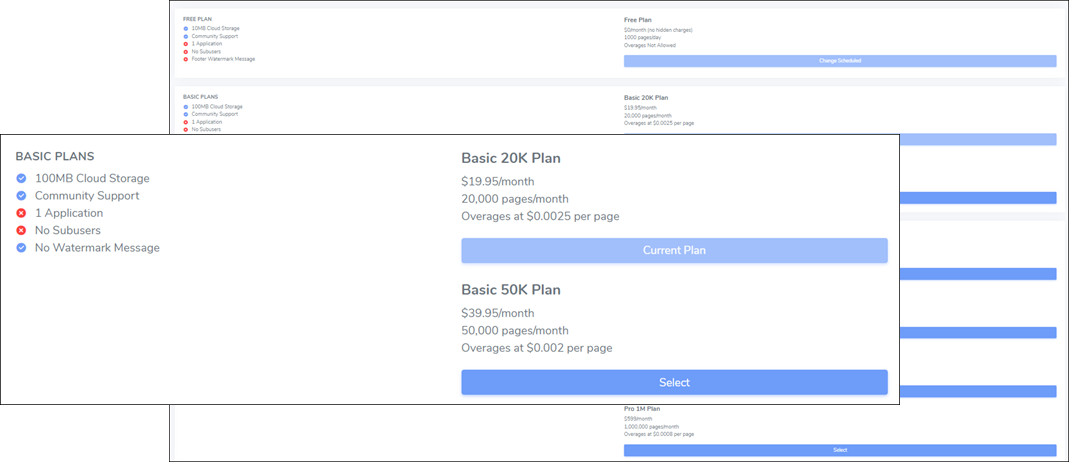
Figure 2. Click the Select button to select a different plan.
Plans vary depending upon the number of PDF pages you need to create per month and your storage requirements.

Figure 3. Plan options for billing.
Select the Billing Info menu option to change and review billing options. Update payment information by clicking the Update Payment Info button and then changing the credit card information in the dialog.
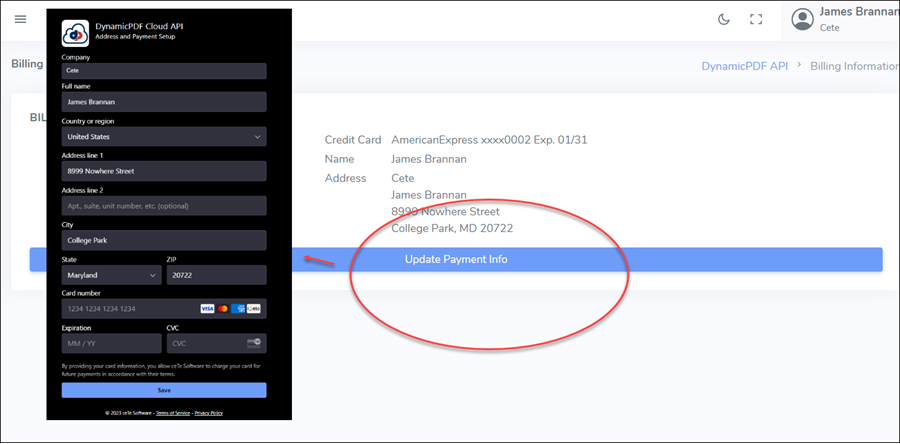
Figure 4. Credit card payment information dialog.
Invoices
View invoices by selecting Invoices.

Figure 7. Select Invoices to view your organization's invoices.
Invoices are listed by date and provide an invoice number should you require support.

Figure 8. Billing invoices.
Clicking the invoice number displays the invoice as a PDF.

Figure 9. Billing invoice displayed as a PDF.
For more information on billing, refer to the pricing page (DynamicPDF API Pricing).