Global Fonts
 Add fonts globally to your account and use anywhere using Designer and the DynamicPDF API.
Add fonts globally to your account and use anywhere using Designer and the DynamicPDF API.Add fonts globally to your account if you need to use a font other than Google Fonts or the 14 built-in Adobe fonts. Reach the Global Fonts panel through the Fonts menu option in the Portal.
- Drag and drop the font file(s) you wish to add globally to the blue Drop fonts you'd like to add globally here button.
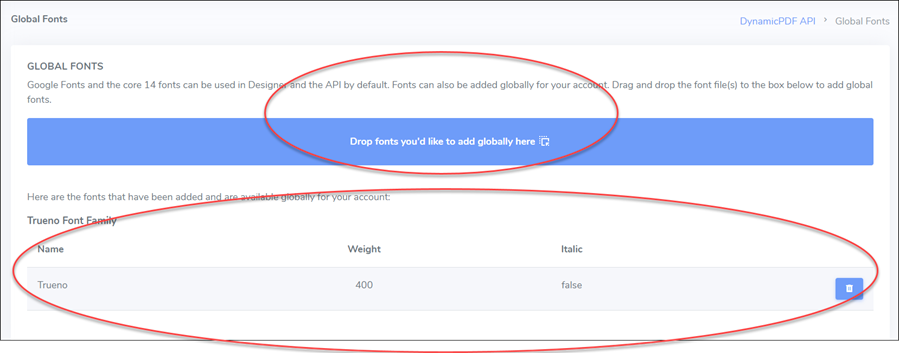
Figure 1. Adding a font globally.
The added fonts are then displayed in Global Fonts and are available to all applications used by your account.
Using Global Fonts in Designer
After adding fonts globally you can then use them in all your applications. For example, in Designer, you can select the font by opening the font property.
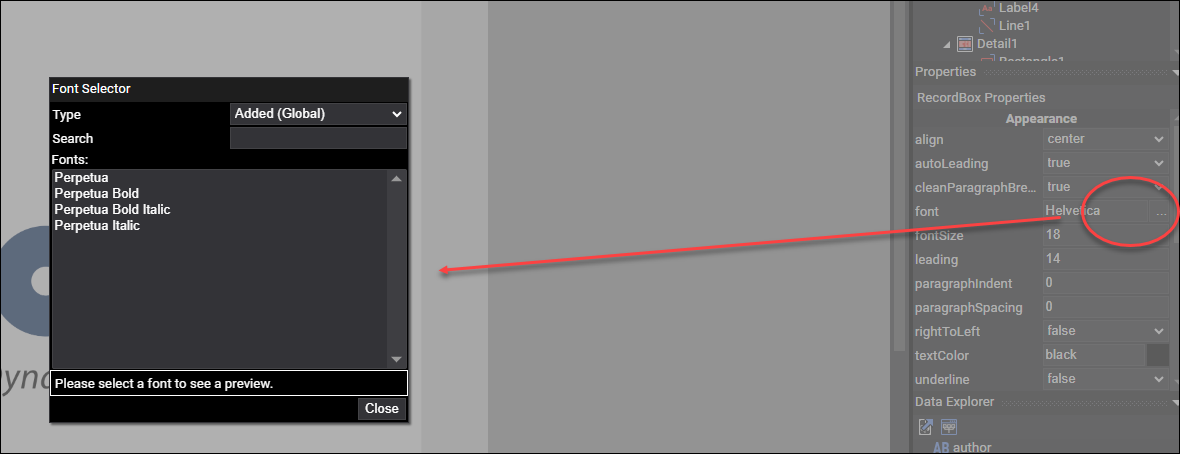
Figure 2. Using a global font in Designer.
If you start typing the font name in the font property then intellisense will assist you in selecting the correct name.
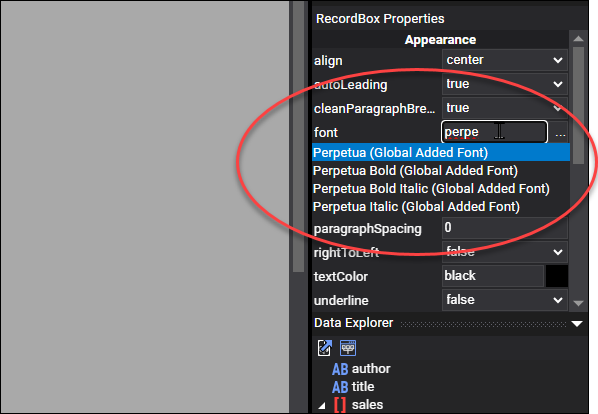
Built-In and Google Fonts
Designer and the DynamicPDF API supports Google Fonts and the 14 core Adobe fonts by default and there is no need to add them as a global font.
Built-In Fonts
The 14 fonts present in most PDF viewers do not require embedding.
- Courier, Courier Bold, Courier Oblique, and Courier Bold-Oblique
- Helvetica, Helvetica Bold, Helvetica Oblique and Helvetica Bold-Oblique
- Times Roman, Times Bold, Times Italic, and Times Bold-Italic
- Symbol
- Zapf Dingbats
Google Fonts
DynamicPDF API also supports Google fonts, including Unicode character sets with their respective fonts. The Google font selector in Designer, or intelliSense, makes selecting these fonts easy.
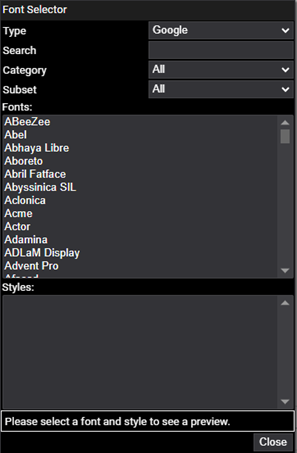
Figure 3. Google Fonts in the Font Selector.
Google fonts have the following format.
- "Roboto" for the standard Roboto Google font.
- "Roboto:bold" for the bold Roboto Google font.
- "Roboto:italic" for the italic Roboto Google font.
- "Roboto:bolditalic" for the bold italic Roboto Google font.
- "Roboto:100" is for the 100-weight Roboto Google font.
- "Roboto:100italic" for the ten-weight italic Roboto Google font.