Label
 The Label layout element allows adding labels to a report.
The Label layout element allows adding labels to a report.Use the Label layout element to add static text to anywhere on a page or any report section (i.e. header, detail or footer).
info
Refer to designer-usersguide-examples for a GitHub example.
To add a Label right-click and select Add Label from the context menu.
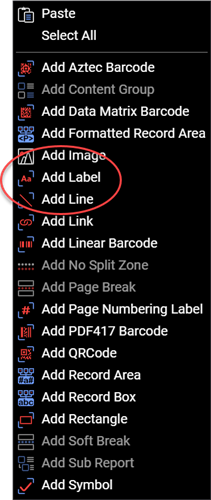
Figure 1. Select Add Label to add a Label layout element to a DLEX document.
Properties
The Label layout element has the following properties.
| Property | Value | Description |
|---|---|---|
| align | left, right,center, fullJustify, justify | The alignment of the text value of the Label. |
| font | See Fonts Users Guide topic. | Sets the font name. |
| fontSize | numeric | Sets the font size. |
| rightToLeft | true, false | Indicates if text should go from right to left. |
| text | text | The text value of the Label. |
| textColor | See Colors Users Guide topic. | The color of the label. |
| underline | true,false | Value indicating if the Label text is underlined. |
| vAlign | bottom, top, center | The vertical alignment of the label. |
| id | text | The id of the label. |
| angle | numeric | The number of degrees to rotate the label. |
| height | numeric | The label height in pixels. |
| width | numeric | The label width in pixels. |
| x | numeric | The X coordinates of the label. |
| y | numeric | The Y coordinates of the label. |