Subreport
 The Subreport layout element allows adding subreports within your report.
The Subreport layout element allows adding subreports within your report.Use the Subreport layout element to generate nested reports.
Refer to designer-usersguide-examples for a GitHub example.
To add a Subreport, right-click anywhere in a report's details and select Add Subreport from the context menu.
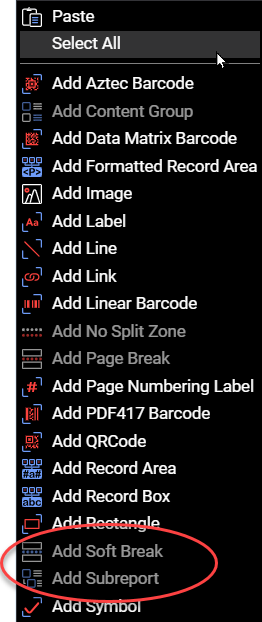
Figure 1. Select Add Subreport from context menu to add a Subreport.
A Subreport layout element adds the new layout element with a header, footer, and detail. Data from the nested JSON array goes in the newly added Subreport layout element's Detail section.
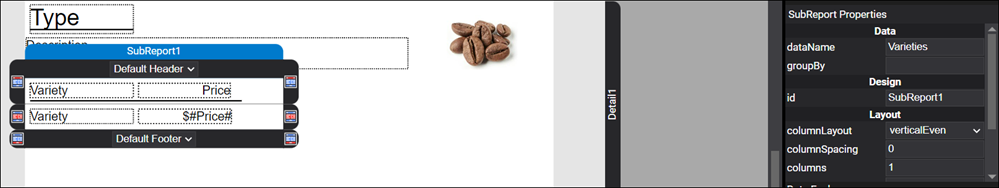
Figure 2. An example illustrating a Subreport layout element.
When a Subreport is deselected, only the wireframe is visible.
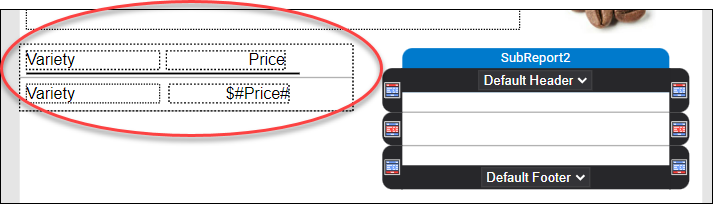
If creating a header with static top-level JSON fields, consider using a Subreport rather than a header or conditional header.
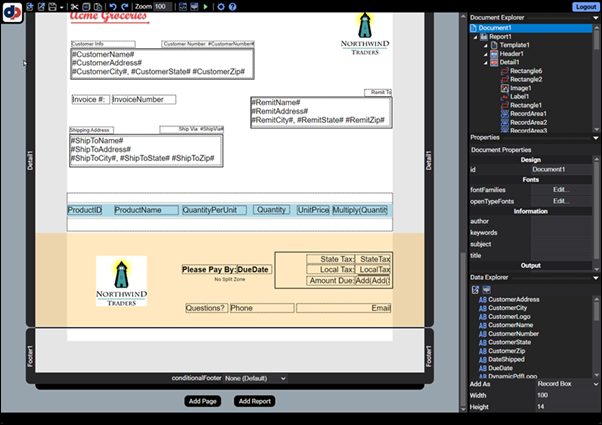
Properties
| Property | Value | Description |
|---|---|---|
| detailHeight | numeric | A value indicating the height of the Subreport detail. |
| headerHeight | numeric | A value indicating the height of the Subreport header. |
| footerHeight | numeric | A value indicating the height of the Subreport footer. |
| id | text | A value indicating the programmatic identifier of the Subreport. |
| columnLayout | A value indicating how the data in the columns will be laid out. | |
| columnSpacing | numeric | A value indicating the amount of space between columns. |
| columns | numeric | A value indicating the number of columns the Subreport will have. |
| dataName | text | The name of the data that the subreport will be based on. If the data is a single object (or record), the detail section will only be displayed once. If it is a list or collection, the detail section will be displayed once for each object in the list. |
| height | numeric | A value indicating the height of the Subreport. |
| rowSpacing | numeric | A value indicating the amount of space between consecutive rows in the Subreport. |
| width | numeric | A value indicating the width of the Subreport. |
| x | numeric | A value indicating the X coordinate of the Subreport. |
| y | numeric | A value indicating the Y coordinate of the Subreport. |
Subreport Sections
A Subreport, like a Report, consists of a Header, Footer, and Detail section. Each section has it's own properties which are summarized below.
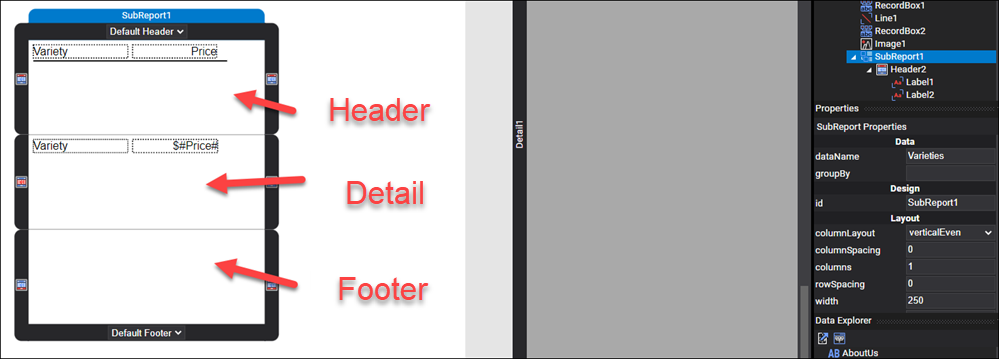
Figure 3. A Subreport layout element's sections.
Header
| Property | Value | Description |
|---|---|---|
| id | text | A value indicating the programmatic identifier of the Subreport header. |
| height | numeric | A value indicating the height of the Subreport header. |
Detail
| Property | Value | Description |
|---|---|---|
| id | text | A value indicating the programmatic identifier of the Subreport detail. |
| height | numeric | value indicating the height of the Subreport detail. |
| autoSplit | true | false |
Footer
| Property | Value | Description |
|---|---|---|
| id | text | A value indicating the programmatic identifier of the Subreport footer. |
| height | numeric | A value indicating the height of the Subreport footer. |