RecordBox
 The RecordBox layout element allows record boxes to your report.
The RecordBox layout element allows record boxes to your report.Use the RecordBox layout element to add data from a JSON document's fields dynamically at runtime to anywhere on a page, including the header, detail or footer sections.
Refer to designer-usersguide-examples for a GitHub example.
Adding A RecordBox
There are two ways of adding a RecordBox to a document.
- Right-click and select Add Record Box from the context menu.
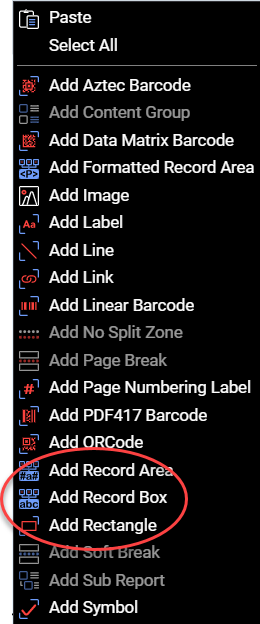
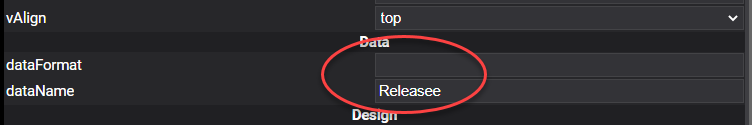
- Drag and drop the JSON field name from the Data Explorer to the anywhere on a Page or Report.
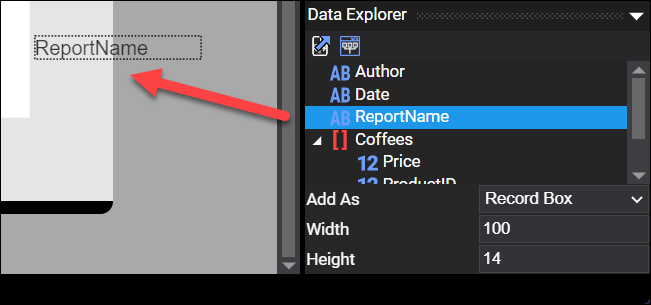
DataName Property
A RecordBox requires setting the dataName property to either the JSON dataset's field name or using a calculated value.
If your JSON dataset contains a field name with a dash or begins with a number, then you must surround the field name with square angle brackets. For example a field name of: field-one is written [field-one] as the dataName property's value.
Refer to Expressions for a list of available expressions in Designer.
Properties
| Property | Value | Description |
|---|---|---|
| align | center, fullJustify, justify, left, right | RecordBox content alignment. |
| autoLeading | true, false | Value indicating if RecordBox should be leading automatically. |
| cleanParagraphBreaks | true/false | Value indicating if RecordBox should have clean paragraph breaks. * |
| font | See Fonts Users Guide topic. | Value indicating the RecordBox text content font. |
| fontSize | numeric | Value indicating the RecordBox text size. |
| leading | numeric | Value indicating the RecordBox text leading. If set, then the autoLeading property value must be false. |
| paragraphIndent | numeric | Number of spaces to indent paragraph text in a RecordBox. |
| paragraphSpacing | numeric | Spacing between paragraphs. |
| textColor | See Colors Users Guide topic. | Color of text in RecordBox. |
| underline | true, false | Value specifying if text in RecordBox is underlined. |
| vAlign | bottom, center, top | A value indicating the vertical alignment. |
| dataFormat | expression | An expression indicating how to format the data. |
| dataName | text | A value indicating the JSON field to associate the RecordBox with. |
| id | text | A value indicating the programmatic identifier of the RecordBox. |
| angle | numeric | The number of degrees to rotate the RecordBox. |
| expandable | true, false | A value indicating whether the RecordBox is expandable. |
| height | numeric | The height of RecordBox. |
| splittable | true, false | A value indicating if the RecordBox can be split between pages. |
| width | numeric | A value indicating the RecordBox width. |
| x | numeric | The x coordinate of the RecordBox. |
| y | numeric | the y coordinate of the RecordBox. |
- The cleanParagraphBreaks property being set to
trueonly affects the RecordBox if the splittable property is also set totrue. - To allow a field to expand based on amount of data, set the
expandableproperty to true.
The expandable property only works in a report's Detail. RecordBox layout elements placed elsewhere in a report must be manually expanded to the desired size.
Number Formatting
The RecordBox supports using formatting for data fields containing data such as currency, numbers, and dates.
| Code | Description | Example |
|---|---|---|
| # | Formatter rounds to a number but does not pad with zeros. | #.## |
| 0 | Formatter rounds decimals to a number of zeros. If length is less than numbers, then pad with zeros. | 00.00 |
| . | Decimal place. | ###.0# |
| , | Indicates thousand separator. | #,###,## |
| e | Convert number into scientific (exponential) format. | ##,####.##e |
| a | Recalculates very big and very small numbers by reducing length and adding a suffix/prefix. | #.0000a |
| b | Recalculate to kilobytes, megabytes, etc. and add corresponding suffix. | |
| s | Display an absolute number. | #.0s |
| ‘ | Encloses text without parsing; includes formatted output as is. |
Date/Time Formatting
The RecordBox supports using formatting for data fields containing dates.
| Code | Description |
|---|---|
| yyyy | Four digit year. |
| yy | Two digit year. |
| MM | Two digit month. |
| MMM | Abbreviated month name. |
| MMMM | Full month name. |
| dd | Two digit day. |
| ddd | Abbreviated day name. |
| dddd | Full day name. |
| HH | 24-hour format. |
| hh | 12-hour format. |
| mm | Minute. |
| ss | Second. |
| fff | Three-digit millisecond. |
| tt or a | AM/PM designator. |
Examples of Custom Date/Time Format Strings
yyyy-MM-dd HH:mm:ss:2025-09-09 14:17:00MM/dd/yyyy hh:mm tt:09/09/2025 02:17 PMdddd, MMMM dd, yyyy:Tuesday, September 09, 2025h:mm:ss tt:2:17:00 PM
Refer to Overview: How to format numbers, dates, enums, and other types in .NET for more formatting options.